Sun VLAN Technology
| < Day Day Up > |
| VLANs allow you to split your physical LAN into logical subparts, providing an essential tool for increasing the efficiency and flexibility of your network. VLANs are commonly used to separate groups of network users into manageable broadcast domains, to create logical segmentation of workgroups, and to enforce security policies within each logical segment. Each defined VLAN behaves as its own separate network, with its traffic and broadcasts isolated from the others, increasing the bandwidth efficiency within each logical group. VLAN technology is also useful for containing jumbo frames. If a VLAN is configured with the ability to use jumbo frames, then the fact that the jumbo frame configuration is part of a VLAN ensures that the jumbo frames never leave the VLAN network. Although VLANs are commonly used to create individual broadcast domains and/or separate IP subnets, it is sometimes useful for a server to have a presence on more than one VLAN simultaneously. Several Sun products support multiple VLANs on a per-port or per-interface basis, allowing very flexible network configurations. FIGURE 5-33 shows an example network that uses VLANs. Figure 5-33. Example of Servers Supporting Multiple VLANs with Tagging Adapters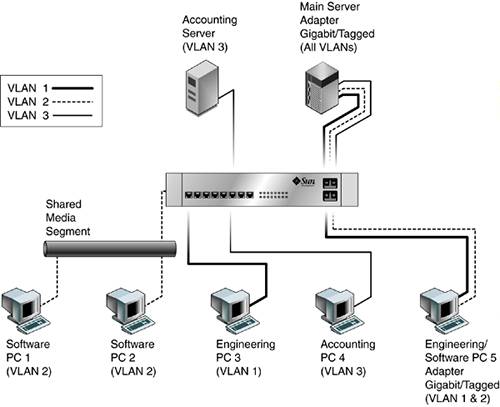 VLAN ConfigurationVLANs can be created according to various criteria, but each VLAN must be assigned a VLAN tag or VLAN ID (VID). The VID is a 12-bit identifier between 1 and 4094 that identifies a unique VLAN. For each network interface (ce0, ce1, ce2, and so on), 4094 possible VLAN IDs can be selected over an individual ce instance. Once the VLAN tag is chosen, a VLAN can be configured on a subnet using a ce interface with the ifconfig command. The VLAN tag is multiplied by 1000 and the instance number of the device, also the device Primary Point of Attachment (PPA), is added to give a VLAN PPA. For a VLAN with VID 123 that needs to be configured over ce0, the new VLAN PPA would be 123000. With this new PPA you can proceed to configure the ce interface within the VLAN # ifconfig ce123000 plumb inet up You can also set up a configuration that is persistent through a reboot by creating a hostname file. # hostaname.ce123000 inet In summary, the VLAN PPA is calculated using the simple formula: VLAN PPA = VID * 1000 + Device PPA Note Only GigaSwift NICs using the ce driver and Solaris 8 VLAN packages have VLAN tagging capabilities. Other NICs do not. |
| < Day Day Up > |
EAN: 2147483647
Pages: 116