Adding Multiple Dissolves
| [ LiB ] |
Adding Multiple Dissolves
If you need to add several dissolves to your Timeline, Avid Xpress Pro can perform this as one task.
To add multiple dissolves, follow these steps:
-
Mark IN and OUT points around the edits to which you want to add dissolves.
-
Turn on the tracks to which you want to add the dissolves.
-
Place your Position Indicator near an edit.
-
Click on the Quick Transition button.
-
In the Quick Transition window, click on the button labeled Apply To All Transitions (IN->OUT) (see Figure 8.14).
Figure 8.14. Adding multiple dissolves.
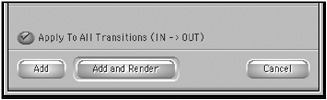
-
Click the Add button.
-
A dissolve, with the time and position you set, will be added to every transition from the IN to the OUT point (see Figure 8.15).
Figure 8.15. Dissolves are added to every transition in the Timeline.

| [ LiB ] |