Scheduling a Meeting
| When you schedule a meeting, you can easily send the relevant information to all those who need to attend. When you e-mail the meeting invitation, a calendar file is enclosed with the e-mail. When the recipient opens this fileprovided he or she has a calendar that supports the popular and common iCalendar formatall the information about the meeting is included and added to either the recipient's calendar or a new calendar. Schedule a Meeting
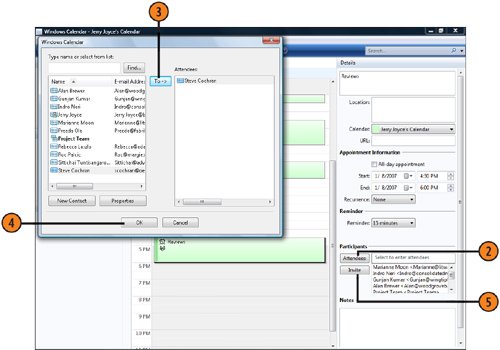 Tip
|
How to Wow: Photoshop for the Web
ISBN: N/A
EAN: 2147483647
EAN: 2147483647
Year: 2006
Pages: 286
Pages: 286
Authors: Jan Kabili, Colin Smith