Changing the Way a CD Starts
| When you insert a CD, a DVD, a USB media device, or any other removable media device, Windows Vista detects the type of contentmusic, pictures, or a movie, for example. You can set Windows to perform a specific action for each media type and/or device. Set the AutoPlay
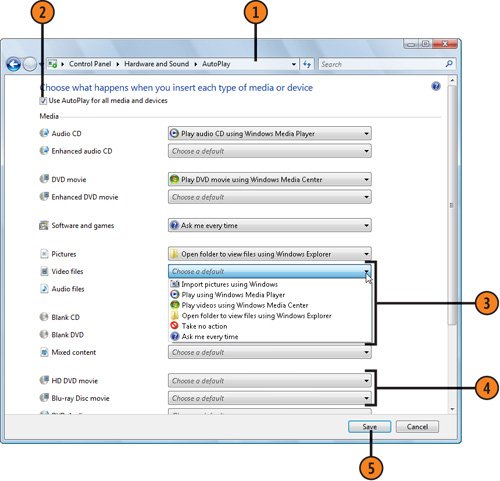 |
How to Wow: Photoshop for the Web
ISBN: N/A
EAN: 2147483647
EAN: 2147483647
Year: 2006
Pages: 286
Pages: 286
Authors: Jan Kabili, Colin Smith
- The Second Wave ERP Market: An Australian Viewpoint
- Enterprise Application Integration: New Solutions for a Solved Problem or a Challenging Research Field?
- Context Management of ERP Processes in Virtual Communities
- Data Mining for Business Process Reengineering
- A Hybrid Clustering Technique to Improve Patient Data Quality