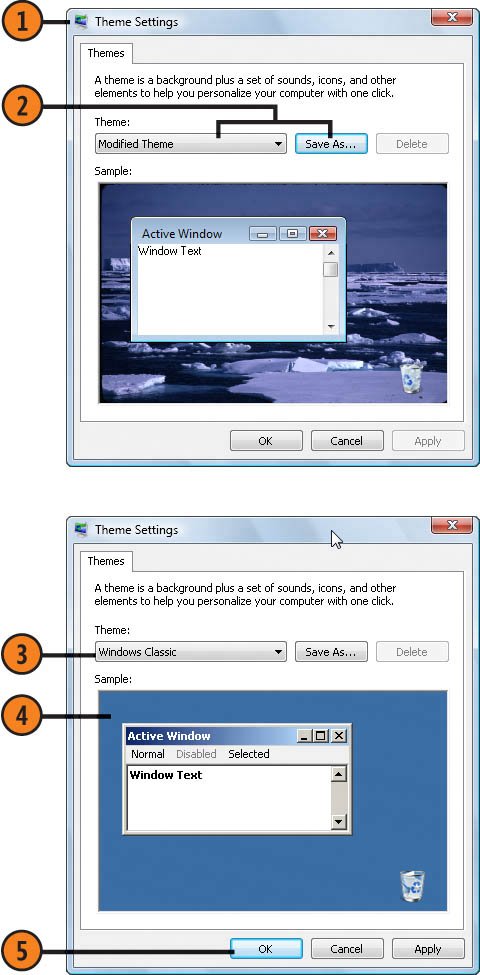Changing the Overall Look
| The visual and auditory interface elements of Windows Vistacolors, Desktop background, icons, sounds, screen savers, mouse pointers, and so onare all part of a theme. Windows Vista comes with a few themes, other themes are available as add-ons, and you can also create your own themes. If the new look of Windows Vista doesn't appeal to you, you can revert to the look of earlier versions of Windows. Change the Theme
|
How to Wow: Photoshop for the Web
ISBN: N/A
EAN: 2147483647
EAN: 2147483647
Year: 2006
Pages: 286
Pages: 286
Authors: Jan Kabili, Colin Smith