Setting Up Windows Mail
| When you first set up Windows Vista, you probably set up your e-mail account at the same time. However, if you didn't set up the account, or if you want to add newsgroups or another e-mail account, you can easily make changes to the Windows Mail setup. Set Up Your E-Mail Account
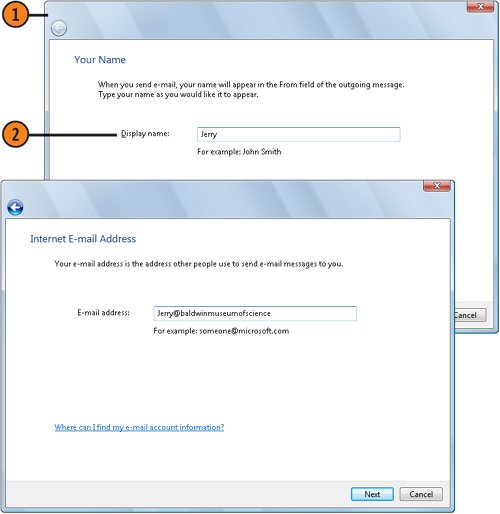 Tip
See Also
Add an Account
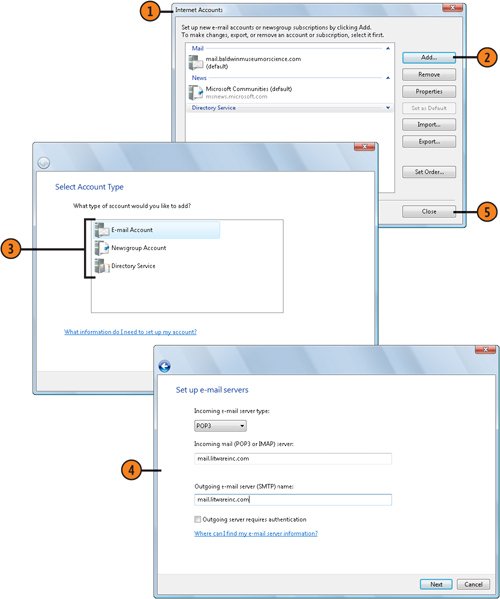 Tip
Tip
|
EAN: 2147483647
Pages: 286
- Understanding SQL Basics and Creating Database Files
- Using SQL Data Manipulation Language (DML) to Insert and Manipulate Data Within SQL Tables
- Working with Queries, Expressions, and Aggregate Functions
- Monitoring and Enhancing MS-SQL Server Performance
- Working with SQL Database Data Across the Internet