Exploring Your Network
| Windows Vista will automatically explore your network, looking for the various computers, devices, and connections on your network. To allow Windows to do this, you must enable Network Discovery, even if you don't want to share anything from your computer. This type of exploration works well with computers that are running Windows Vista, but it requires computers that are running Windows XP and any other device that's connected to your networka stand-alone network printer, for exampleto have the LLTD (Link Layer Topology Discovery) protocol installed in order to be detected. Explore
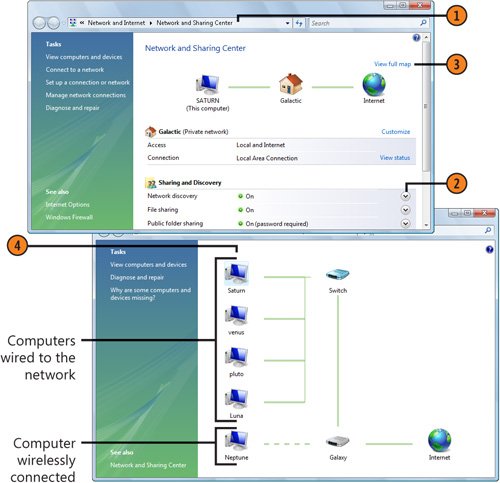 Tip
|
How to Wow: Photoshop for the Web
ISBN: N/A
EAN: 2147483647
EAN: 2147483647
Year: 2006
Pages: 286
Pages: 286
Authors: Jan Kabili, Colin Smith