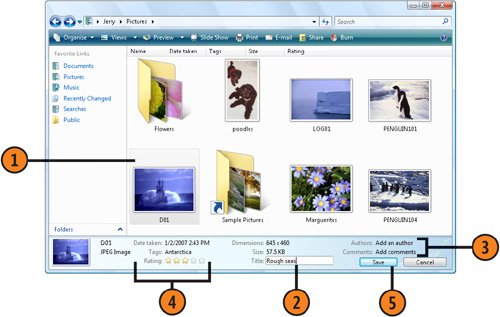| Before you know it, your computer can fill up with filespictures, music, letters, worksheets, and much more. One method you can use to help keep track of these filesand to help you find the right ones later, when you need themis to include additional information about the file. Depending on the type of file, this information can include author name, keywords, a rating, and more. Although not all file formats support storing these extra details, called metadata, many common file formats do. Add More Information  Locate the file you want to classify and click to select it. Locate the file you want to classify and click to select it.
 Click in a field in the Details pane, and type the text you want for that field. Click in a field in the Details pane, and type the text you want for that field.
 Click in another field, and enter any information you want. Continue clicking in fields and entering the text you want. Click in another field, and enter any information you want. Continue clicking in fields and entering the text you want.
 To add a rating for the file, click the number of stars you want for the rating. To add a rating for the file, click the number of stars you want for the rating.
 Click Save. Click Save.
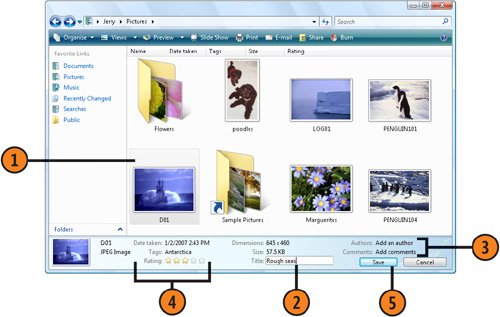 See Also  | "Sorting Your Files and Folders" on page 197 for information about sorting and grouping the files. "Viewing File Information" on page 198 for information about displaying the Details pane if it isn't already displayed |
Tip  | You can't type information in some of the fields in the Details pane because these fields get their information automatically from Windows. |
|