Talking to the Mouse
| If you want to work with the mouse when you're using voice commands, you use a large grid that encompasses the entire screen to specify where you want the mouse to go. Using the grid is especially useful if you have any problems with navigating around the screen and making windows or other areas active. Use the Grid
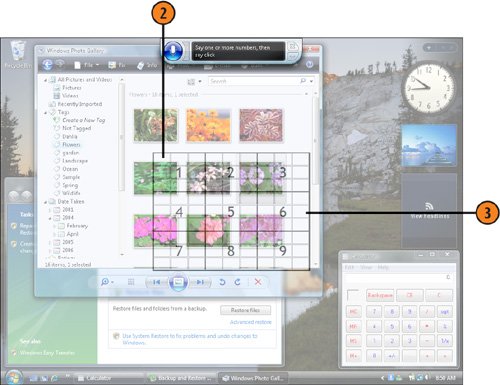 Tip
|
EAN: 2147483647
Pages: 286