Directing Your Computer with Voice Commands
| Windows Vista includes a powerful speech-recognition program that makes it possible for you to use your voice to command the computer. Although speech recognition is designed primarily for people who have difficulty using the keyboard and/or the mouse, the ability to direct Windows and your other programs with your voice has a certain authoritative appeal. And, as with the mouse or the keyboard, there are numerous ways to accomplish any specific task. Start Speech Recognition
See Also
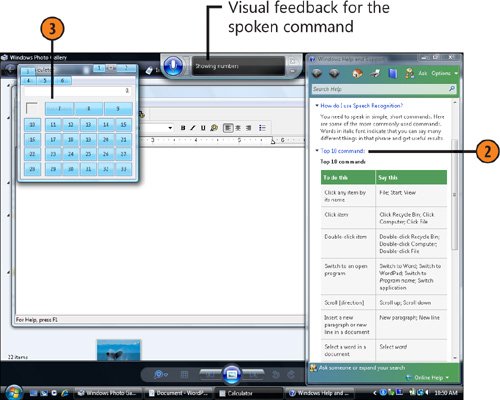 Use the Commands
Tip
Caution
|
EAN: 2147483647
Pages: 286