Adding Slides to Your Movie
| Your movie doesn't have to be all action. You can add digital picturesphotographs from a digital camera, for exampleto your video clips to create title slides, or add still photographs to supplement the video clips. Or you can create a movie file using your still pictures and some music to produce a slide show with an accompanying soundtrack as part of the movie. You can also edit pictures or create them from scratch to add title slides for your movie. Add Slides
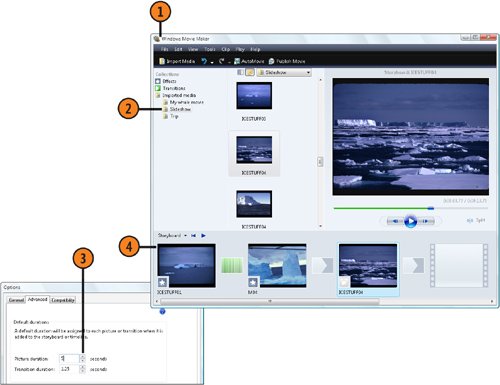 See Also
|
How to Wow: Photoshop for the Web
ISBN: N/A
EAN: 2147483647
EAN: 2147483647
Year: 2006
Pages: 286
Pages: 286
Authors: Jan Kabili, Colin Smith