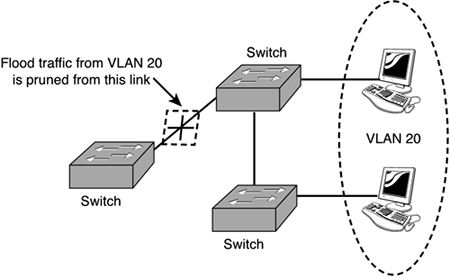Trunk Connections
| Under normal circumstances, a switch port can carry traffic for a single VLAN only. For VLANs to span multiple switches, a trunk connection must be created. This trunk connection transports data from multiple VLANs. Trunk connections allow VLANs to be used throughout the switching fabric of large networks. Any FastEthernet or asynchronous transfer mode (ATM) port on a Catalyst switch can be designated as a trunk port. This port typically connects to another switch via a crossover 100BASE-T cable in the case of a Fast Ethernet trunk. For the trunked port to transport multiple VLANs, it must understand frame tags. ISLISL (Inter-switch link) is a technology developed by Cisco that allows a single Ethernet interface to participate in multiple VLANs. When a trunk connection is made on a Catalyst switch's Ethernet port, it utilizes ISL. ISL is also available on Ethernet cards that can be used in servers or routers. A device utilizing an ISL Ethernet card will appear to have many physical cards, each connected to a different segment. ISL allows this single Ethernet card to have many logical (virtual) addresses. The user must configure each logical interface with an address that reflects the VLAN to which it belongs. ISL works by allowing the frame-tagging information to be passed along to the Ethernet card. The Ethernet card then reads the frame tag, which identifies the VLAN to which the frame belongs. Conversely, the ISL Ethernet card creates the frame tags when transmitting frames .
VTPVTP (VLAN Trunking Protocol) is a protocol used between switches to simplify the management of VLANs. Configuration changes that are made to a VTP server are propagated across trunks to all connected switches. All switches that are to be managed in this way must be members of the same management domain . A VTP management domain is the entire group of switches that share configuration information. For example, when you add a new VLAN to a member switch, the VLAN is available in all of the network switches automatically. VTP allows switched networks to scale to larger environments; otherwise , VLAN configuration would have to be maintained manually on individual switches. By default, Catalyst switches are set to a no-management-domain state. The switches remain in a no-management state until a user configures the management domain or they receive an advertisement for a domain over a trunk link. The default VTP configuration parameters are shown in Table 9.2 Table 9.2. Default VTP Configuration
VTP ModesWhen it has a management domain, a switch operates in one of three VTP modes: server, client, or transparent. The default mode is server. In VTP server mode , a switch can create, modify, or delete VLAN and other configuration parameters for the entire VTP domain. VTP messages are sent over all trunk links, and configuration changes are propagated to all switches in the management domain. In VTP client mode , the switch receives VTP messages and applies configuration changes made from any VTP server. However, a client cannot create, change, or delete VLAN information. In VTP transparent mode , the switch forwards all VTP messages to other switches in the domain, but does not use the configuration from VTP advertisements. A VTP transparent switch can create, modify, or delete VLANs, but the changes apply only locally and are not transmitted to other switches. VTP PruningVTP can detect if a trunk connection is carrying unnecessary traffic. By default, all trunk connections carry traffic from all VLANs in the management domain. In many cases, however, a switch does not need a local port configured for each VLAN. In this event, it is not necessary to flood traffic from VLANs other than the ones supported by that switch. VTP pruning enables the switching fabric to prevent flooding traffic on trunk ports that do not need it. This is illustrated in Figure 9.4. Figure 9.4. VTP pruning. |
EAN: N/A
Pages: 155