Sending a Message
|
| Operating this module is pretty straightforward. Click New Post to create a new message. As shown in Figure 20.2, the text-input area is more sophisticated than most others in PHP-Nuke (primarily because this entire module was pulled from that phpBB software I mentioned earlier, which is also available as a standalone product). Users can type text, apply basic formatting like boldface and italics, and so forth. Text can be formatted to look like program code, and images can be more readily linked to without having to learn HTML. Little smilies and whatnot (emoticons, to use the correct jargon) can be inserted, and you can even use HTML formatting, if you've a hankering to do so. Figure 20.2. Sending a private message.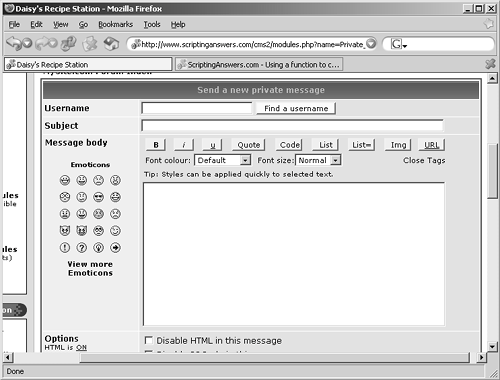 The one trick, perhaps, is that you have to know the username of the user who will receive your message. This isn't their e-mail address, either; you need to know the username they've registered on the Web site. A Find a Username button pops up a helpful window that enables you to search for usernames; you'll also see usernames used throughout PHP-Nuke, such as on stories, on Forum posts, and so forth. In fact, in any other module based on phpBBsuch as the Forums and Members List modulesyou can usually click on a user's name to send a private message. There are two places where users are informed they have private messages waiting. One is at the top of the Forums Index, which is the first page you see when entering the Forums module. The second is in the Who's Online block, which you can choose to add to your site's layout. This block displays a message, "You are logged as name. You have x private message(s)." This message informs users who they're logged in as (assuming that they are, in fact, logged in; if they're not, they're displayed as anonymous), and how many messages, if any, they have waiting.
|
|