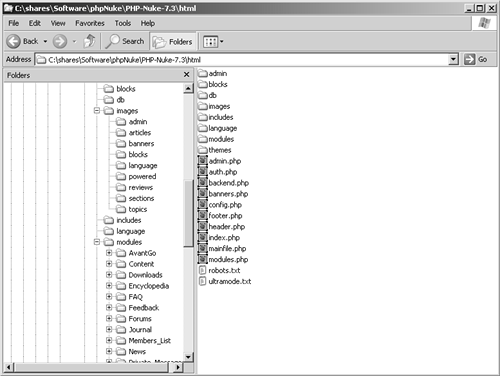| Figure 2.1 shows a Windows Explorer view of the PHP-Nuke files and folders. As you can see, there are a bunch of them. Figure 2.1. The PHP-Nuke files and folders. 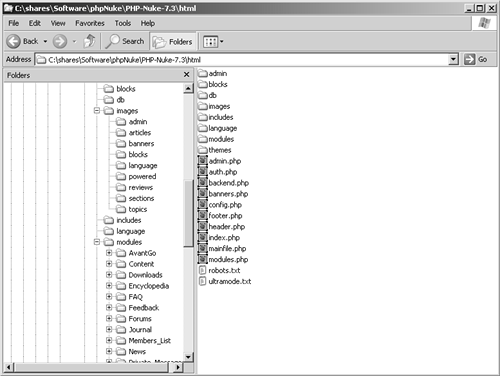
It might be useful to know what's contained in these folders, in case you have to find a particular file: The Admin folder contains the pages that make up the administrative interface, which are the pages you use to configure the site and its various options and modules. The Blocks folder contains the files that make up PHP-Nuke's blocks, which are the little boxes of content on the left (and sometimes the right) side of each page. You can add your own blocks, or ones you download or buy, simply by copying the block's PHP file into the Blocks folder. The db folder contains files that interface with various types of databases. PHP-Nuke deals with these files on its own. The Images folder contains a variety of images that are used in the site, the administration screens, and so forth. The Includes folder contains many of PHP-Nuke's main functionality files. As I mentioned, each PHP-Nuke page tends to include a half-dozen pages or more, which may, in turn, include additional pages of their own. A lot of these "included" pages live in the Includes folder. The Language folder contains one file for each available language. These files contain the global text strings used throughout PHP-Nuke; as you'll see later, individual modules often provide their own module-specific language files as well. The Modules folder contains one subfolder for each available module. Want to add a module to your site? Generally, you'll just copy it into the Modules folder, and it'll be available. Each module's folder usually contains a Languages subfolder and may contain an Images subfolder, along with one or more PHP files that make up the module. The Themes folder contains one subfolder for each installed visual theme. Installing a new theme? Just copy it into the Themes folder.
Most add-in modules, themes, and so forth will instruct you to copy files to various folders to install the add-in; with this list, you'll have a better idea of where to start with those instructions. |