8.17 Manage Print Jobs
Problem
You need to pause or resume a print job or a print queue.
Solution
Use Windows Management Instrumentation. You can retrieve information from the print queue using a query with the Win32_PrintJob class, and you can use the Pause and Resume methods of the WMI Win32_PrintJob and Win32_Printer classes to manage the queue.
Discussion
Windows Management Instrumentation allows you to retrieve a vast amount of system information using a query-like syntax. One of the tasks you can perform with WMI is to retrieve a list of outstanding print jobs, along with information about each one. You can also perform operations such as printing and resuming a job or all the jobs for a printer. In order to use WMI, you need to add a reference to the System.Management.dll assembly.
The following code shows a Windows-based application that interacts with the print queue. It performs a WMI query to get a list of all the outstanding jobs on the computer and displays the job ID for each one in a list box. When the user selects the item, a more complete WMI query is performed, and additional details about the print job are displayed in a text box. Finally, the user can click the Pause and Resume button after selecting a job to change its status.
using System; using System.Windows.Forms; using System.Management; using System.Collections; public class PrintQueueTest : System.Windows.Forms.Form { private System.Windows.Forms.ListBox lstJobs; private System.Windows.Forms.Button cmdRefresh; private System.Windows.Forms.TextBox txtJobInfo; private System.Windows.Forms.Button cmdPause; private System.Windows.Forms.Button cmdResume; private System.Windows.Forms.Label label1; private System.Windows.Forms.Label label2; // (Designer code omitted.) private void PrintQueueTest_Load(object sender, System.EventArgs e) { cmdRefresh_Click(null, null); } private void cmdRefresh_Click(object sender, System.EventArgs e) { // Select all the outstanding print jobs. string query = "SELECT * FROM Win32_PrintJob"; ManagementObjectSearcher jobQuery = new ManagementObjectSearcher(query); ManagementObjectCollection jobs = jobQuery.Get(); // Add the jobs in the queue to the list box. lstJobs.Items.Clear(); txtJobInfo.Text = ""; foreach (ManagementObject job in jobs) { lstJobs.Items.Add(job["JobID"]); } } // This helper method performs a WMI query and returns the // WMI job for the currently selected list box item. private ManagementObject GetSelectedJob() { try { // Select the matching print job. string query = "SELECT * FROM Win32_PrintJob " + "WHERE JobID='" + lstJobs.Text + "'"; ManagementObjectSearcher jobQuery = new ManagementObjectSearcher(query); ManagementObjectCollection jobs = jobQuery.Get(); IEnumerator enumerator = jobs.GetEnumerator(); enumerator.MoveNext(); return (ManagementObject)enumerator.Current; }catch (InvalidOperationException){ // the Current property of the enumerator is invalid return null; } } private void lstJobs_SelectedIndexChanged(object sender, System.EventArgs e) { ManagementObject job = GetSelectedJob(); if (job == null) { txtJobInfo.Text = ""; return; } // Display job information. string jobInfo = "Document: " + job["Document"].ToString(); jobInfo += Environment.NewLine; jobInfo += "DriverName: " + job["DriverName"].ToString(); jobInfo += Environment.NewLine; jobInfo += "Status: " + job["Status"].ToString(); jobInfo += Environment.NewLine; jobInfo += "Owner: " + job["Owner"].ToString(); jobInfo += Environment.NewLine; jobInfo += "PagesPrinted: " + job["PagesPrinted"].ToString(); jobInfo += Environment.NewLine; jobInfo += "TotalPages: " + job["TotalPages"].ToString(); if (job["JobStatus"] != null) { txtJobInfo.Text += Environment.NewLine; txtJobInfo.Text += "JobStatus: " + job["JobStatus"].ToString(); } if (job["StartTime"] != null) { jobInfo += Environment.NewLine; jobInfo += "StartTime: " + job["StartTime"].ToString(); } txtJobInfo.Text = jobInfo; } private void cmdPause_Click(object sender, System.EventArgs e) { if (lstJobs.SelectedIndex == -1) return; ManagementObject job = GetSelectedJob(); if (job == null) return; // Attempt to pause the job. int returnValue = Int32.Parse( job.InvokeMethod("Pause", null).ToString()); // Display information about the return value. if (returnValue == 0) { MessageBox.Show("Successfully paused job."); }else { MessageBox.Show("Unrecognized return value when pausing job."); } } private void cmdResume_Click(object sender, System.EventArgs e) { if (lstJobs.SelectedIndex == -1) return; ManagementObject job = GetSelectedJob(); if (job == null) return; if ((Int32.Parse(job["StatusMask"].ToString()) & 1) == 1) { // Attempt to resume the job. int returnValue = Int32.Parse( job.InvokeMethod("Resume", null).ToString()); // Display information about the return value. if (returnValue == 0) { MessageBox.Show("Successfully resumed job."); }else if (returnValue == 5) { MessageBox.Show("Access denied."); }else { MessageBox.Show( "Unrecognized return value when resuming job."); } } } } The window for this application is shown in Figure 8.12.
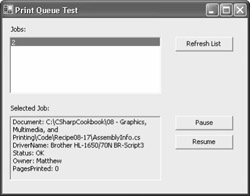
Figure 8.12: Retrieving information from the print queue.
Remember that Windows permissions might prevent you from pausing or removing a print job created by another user. In fact, permissions might even prevent you from retrieving status information and could cause an exception to be thrown.
| Note | Other WMI methods that you might use in a printing scenario include AddPrinterConnection , SetDefaultPrinter , CancelAllJobs , and PrintTestPage , all of which work with the Win32_Printer class. For more information about using WMI to retrieve information about Windows hardware, refer to the Microsoft Developer Network (MSDN) documentation at http://msdn.microsoft.com/library/en-us/wmisdk/wmi/computer_system_hardware_classes.asp . |