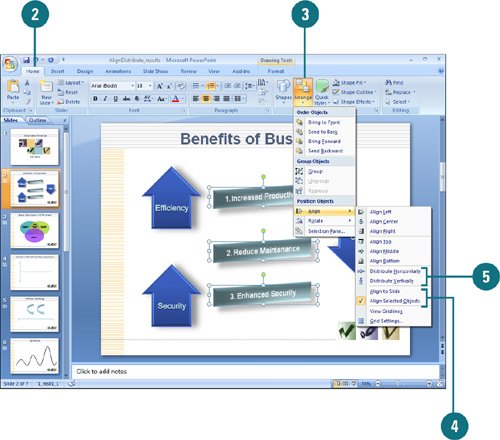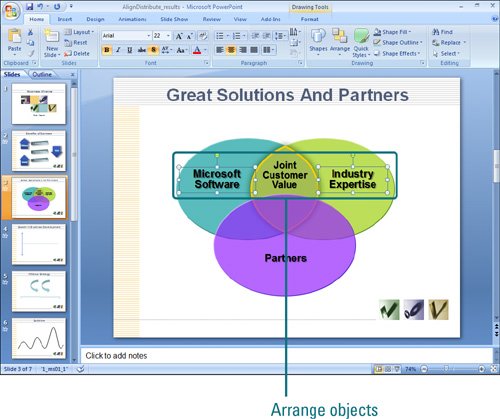Aligning and Distributing Objects
| PP07S-3.5.3 In addition to using grids and guides to align objects to a specific point, you can align a group of objects to each other. The Align commands make it easy to align two or more objects relative to each other vertically to the left, center, or right, or horizontally from the top, middle, or bottom. To align several objects to each other evenly across the slide, either horizontally or vertically, you select them and then choose a distribution option. Before you select an align command, specify how you want PowerPoint to align the objects. You can align the objects in relation to the slide or to the selected objects. Distribute Objects
Align Objects with Other Objects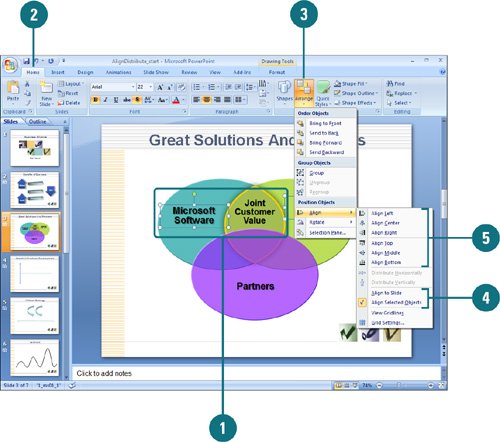
|
EAN: 2147483647
Pages: 348
- The Accreditation Phase
- Appendix C The Information System Security Architecture Professional (ISSAP) Certification
- Appendix D The Information System Security Engineering Professional (ISSEP) Certification
- Appendix E The Information System Security Management Professional (ISSMP) Certification
- Appendix F Security Control Catalog