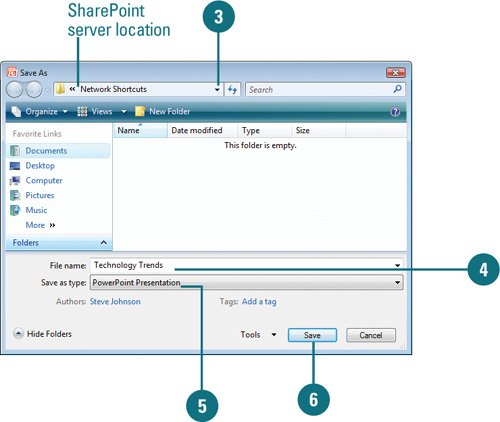Saving a Presentation to a Document Management Server
| You can save workbooks to a Document Management Server, such as a Document Library on an Office SharePoint site, or another Web location in a similar way that you save workbooks on your hard disk. After you save the workbook for the first time using the Document Management Server command, you can click the Save button on the Quick Access Toolbar as you do for any workbook to update the document on the site. If you save a file to a library that requires you to check documents in and out, the SharePoint site checks it out for you. However, you need to check the document in when you're done with it. If the site stores multiple content types, you might be asked to specify the content type. Save a Presentation to a Document Management Server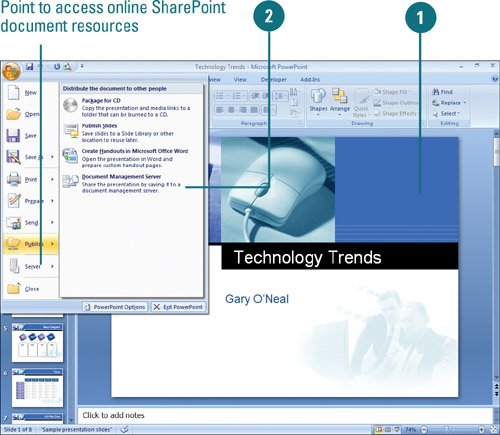
|
EAN: 2147483647
Pages: 348
- Chapter I e-Search: A Conceptual Framework of Online Consumer Behavior
- Chapter V Consumer Complaint Behavior in the Online Environment
- Chapter IX Extrinsic Plus Intrinsic Human Factors Influencing the Web Usage
- Chapter XI User Satisfaction with Web Portals: An Empirical Study
- Chapter XV Customer Trust in Online Commerce