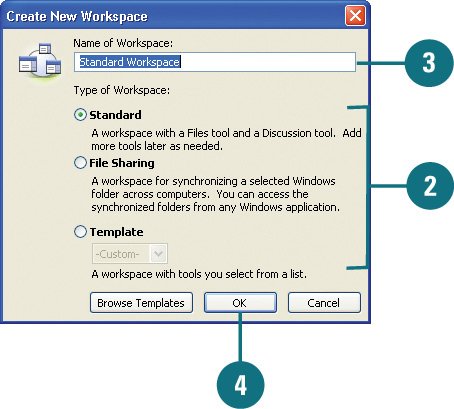Creating a Groove Workspace
| A Groove workspace is a special site template that provides you with tools to share and update documents and to keep people informed about the current status of the documents. After you create a workspace, you can use Files and Discussion Tools to share files, exchange messages, and collaborate with a team. In a Groove workspace, you can point to the Files or Discussion tab to display the contacts currently using a tool. Create a Workspace
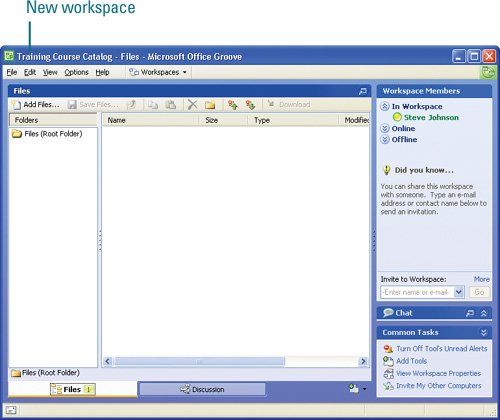
|
EAN: 2147483647
Pages: 348