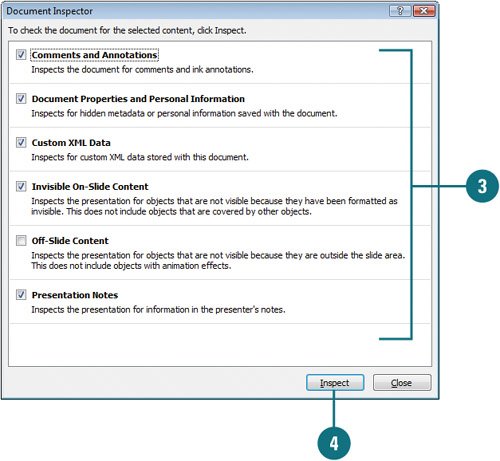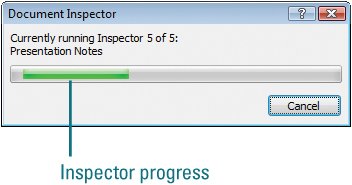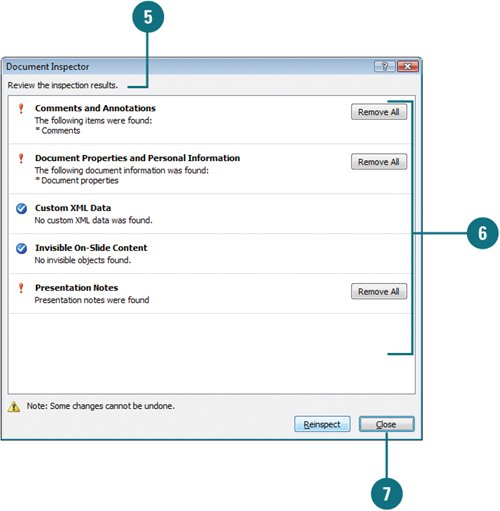|  PP07S-4.3.2 While you work on your presentation, PowerPoint automatically saves and manages personal information and hidden data to enable you to collaborate on creating and developing a presentation with other people. The personal information and hidden data includes comments, revision marks, versions, ink annotations, document properties, invisible content, off-slide content, presentation notes, document server properties, and custom XML data. The Document Inspector (New!) uses inspector modules to find and remove any hidden data and personal information specific to each of these modules that you might not want to share with others. If you remove hidden content from your presentation, you might not be able to restore it by using the Undo command, so it's important to make a copy of your presentation before you remove any information. Inspect a Document 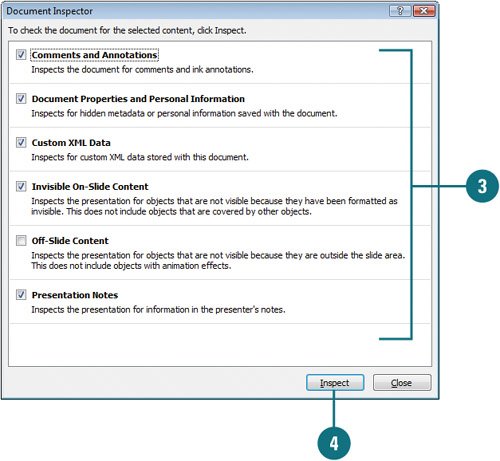
 Click the Office button, click Save As, type a name to save a copy of the original, specify a folder location, and then click Save. Click the Office button, click Save As, type a name to save a copy of the original, specify a folder location, and then click Save.
 Click the Office button, point to Prepare, and then click Inspect Document. Click the Office button, point to Prepare, and then click Inspect Document.
 Select the check boxes with the content you want to find and remove: Select the check boxes with the content you want to find and remove:
Comments and Annotations. Includes comments and ink annotations. Document Properties and Personal Information. Includes metadata document Properties (Summary, Statistics, and Custom tabs), the file path for publishing Web pages, document server properties, and content type information.
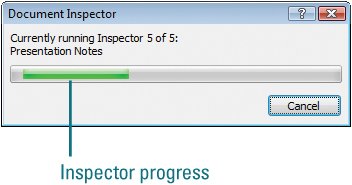 Did You Know? What is metadata? Metadata is data that describes other data. For example, text in a presentation is data, while the number of slides is metadata. |
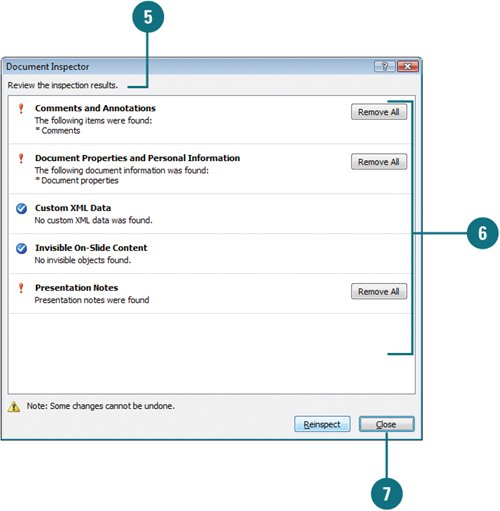
Custom XML Data. Includes any custom XML data. Invisible On-Slide Content. Includes objects formatted as invisible. Doesn't include objects covered by other objects. Off-Slide Content. Includes objects (such as clip art, text boxes, graphics, and table) off the slide area. Presentation Notes. Includes text entered in the Notes section. Doesn't include pictures in the Notes section.
 Click Inspect. Click Inspect.
 Review the results of the inspection. Review the results of the inspection.
 Click Remove All for each inspector module in which you want to remove hidden data and personal information. Click Remove All for each inspector module in which you want to remove hidden data and personal information.
Trouble? Before you click Remove All, be sure you want to remove the information. You might not be able to restore it.
 Click Close. Click Close.
|