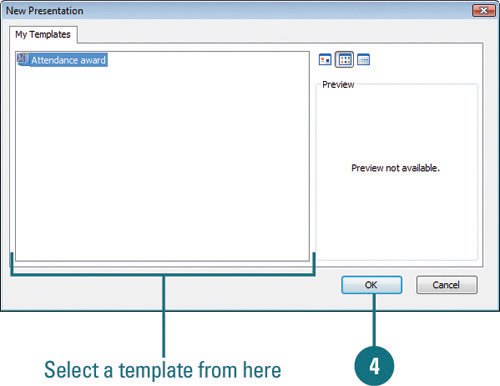Creating a Presentation Using a Template
| PP07S-1.1.2 PowerPoint provides a collection of professionally designed templates that you can use to help you create presentations. Start with a template when you have a good idea of your content but want to take advantage of a template's professional look. A template is a PowerPoint presentation file (.potx) that provides you with a unified presentation design, which includes layouts, themes and slide masters, so you only need to add text and graphics. In the New Presentation dialog box, you can choose a template from those already installed with PowerPoint or from Microsoft Office Online, an online content library. You can choose a Microsoft Office Online template from one of the listed categories or from the Spotlight (New!) section, which highlights new PowerPoint content. Create a Presentation with a Template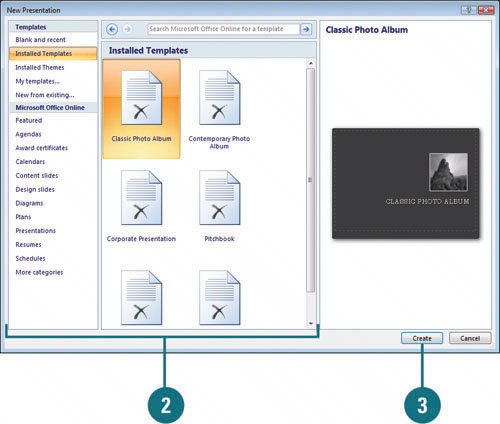
|
EAN: 2147483647
Pages: 348