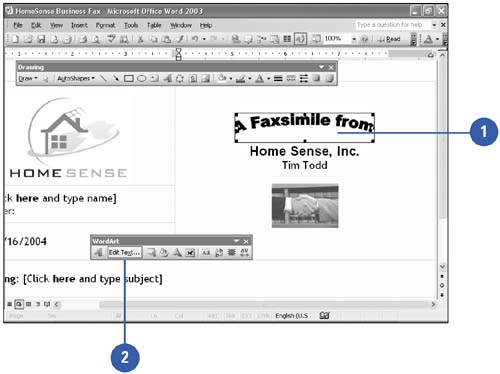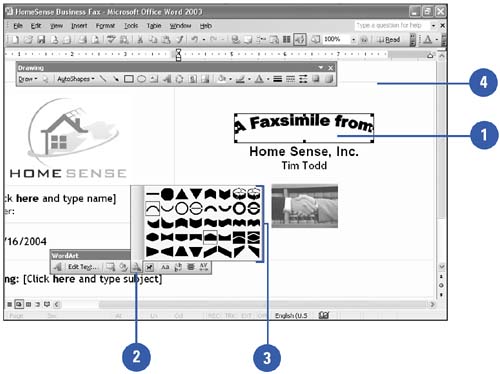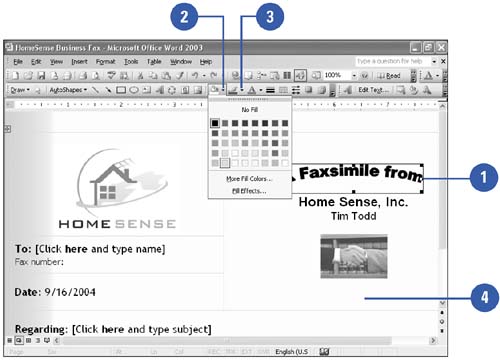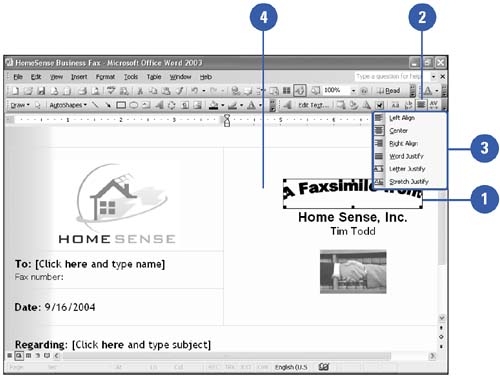| With WordArt, in addition to applying one of the preformatted styles, you can also create your own style by shaping your text into a variety of shapes , curves, styles, and color patterns. The WordArt toolbar gives you tools for coloring, rotating, and shaping your text. You can also format your WordArt using tools on the Drawing toolbar. The Drawing toolbar makes it easy to see your format changes. Edit WordArt Text -
 | Click the WordArt object you want to edit. | -
 | Click the Edit Text button on the WordArt toolbar. | -
 | Edit the text. | -
 | Click OK. | 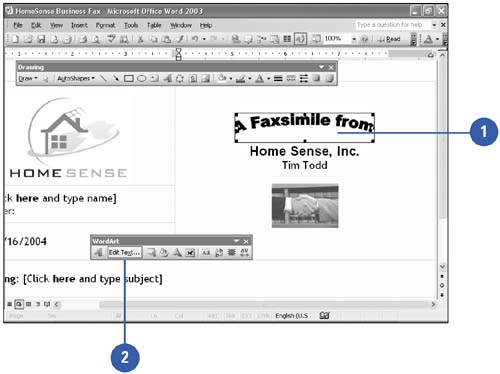 Did You Know? You can format the WordArt text . Click the Edit Text button on the WordArt toolbar, make your changes, or click the Bold or Italic button, and then click OK. |
Change the Shape of WordArt -
 | Click the WordArt object. | -
 | Click the WordArt Shape button on the WordArt toolbar. | -
 | Click the shape you want to apply to the text. | -
 | Click outside the object to deselect it. | 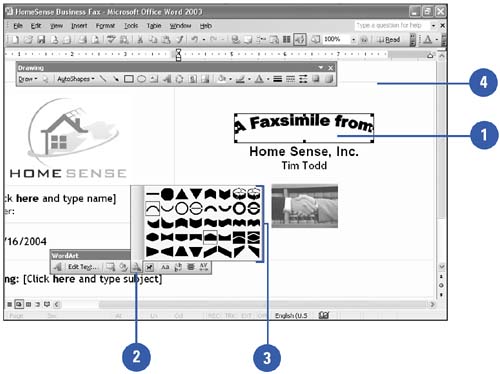 Color WordArt -
 | Click the WordArt object. | -
 | Click the Fill Color button list arrow on the Drawing toolbar, and then click the fill color you want, or click Fill Effects to apply a special effect, such as a pattern or gradient. | -
 | Click the Line Color button list arrow on the Drawing toolbar, and then click the line color you want. | -
 | Click outside the object to deselect it. | 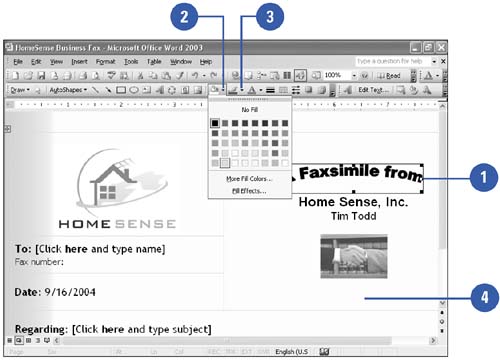 Did You Know? You can change the WordArt fill color to match the background . Click the WordArt object, click the Format WordArt button on the WordArt toolbar, click the Colors And Lines tab, click the Fill Color button list arrow, click No Fill, and then click OK. |
Align WordArt -
 | Click the WordArt object. | -
 | Click the WordArt Alignment button on the WordArt toolbar. | -
 | Click the alignment you want. | -
 | Click outside the object to deselect it. | 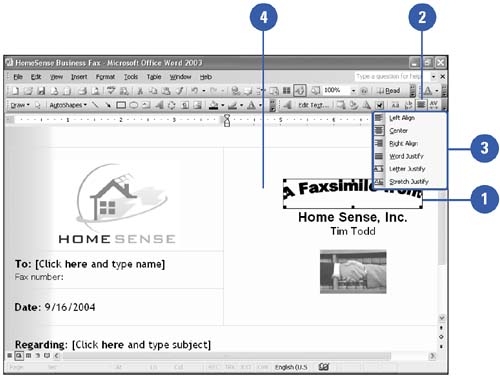  |