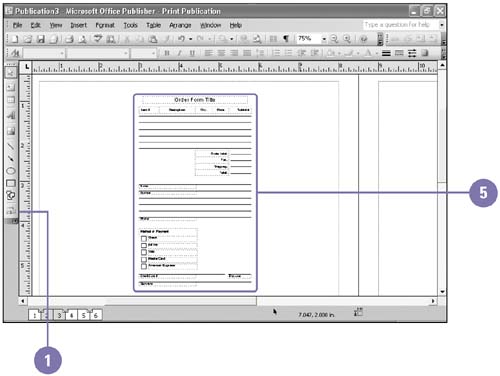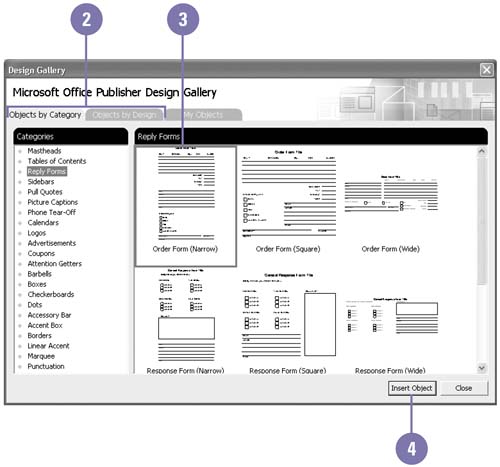Adding Design Gallery Elements
| The Design Gallery contains a variety of objects, such as buttons , reply forms, logos, calendars, coupons , and borders, you can insert into your publications . The Design Gallery organizes elements by category or design. You can also add your elements to the Design Gallery. The Design Gallery Object button on the Objects toolbar makes it easy and convenient to add Design Gallery objects to your publication. Add Design Gallery Elements
|
Show Me Microsoft Office 2003
ISBN: 0789730073
EAN: 2147483647
EAN: 2147483647
Year: 2002
Pages: 418
Pages: 418
Authors: Steve Johnson, Perspection Inc.