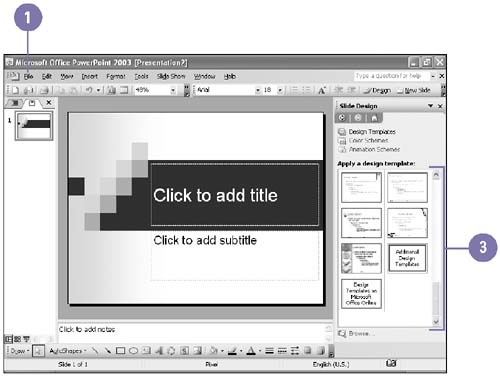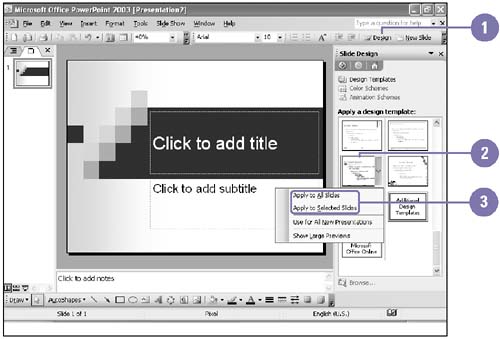Applying a Design Template
| PowerPoint provides a collection of professionally designed templates that you can use to create effective presentations. Start with a template when you have a good idea of your content but want to take advantage of a template's professional design and formatting. Each template provides a format and color scheme so you only need to add text. You can choose a new template for your presentation at any point, either when you first start your presentation or after you've developed the content. Create a New Presentation with a Template
Apply a Template to an Existing Presentation
|
EAN: 2147483647
Pages: 418