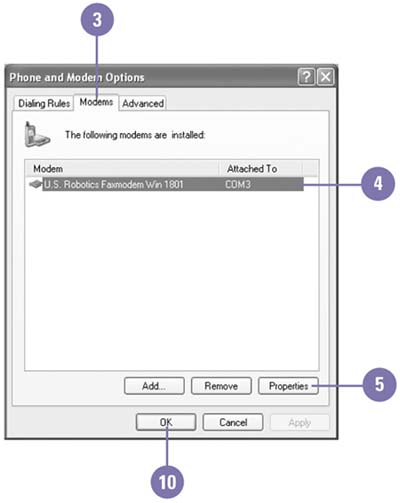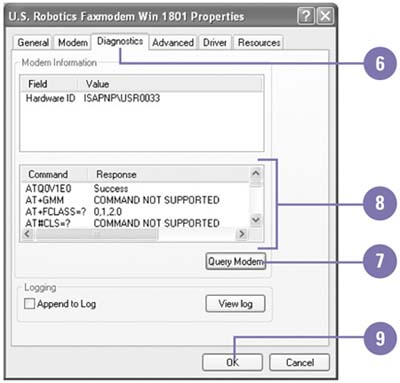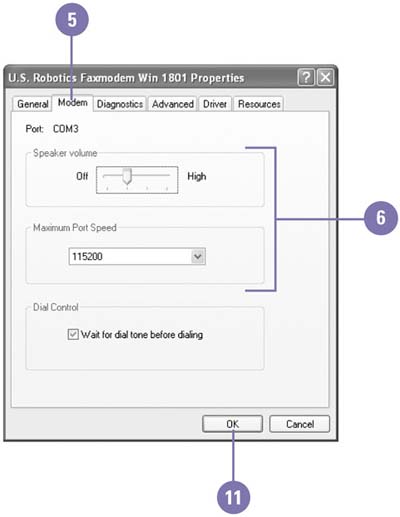| A modem is a hardware device that allows two computers to transmit information over a phone line. A modem translates the binary information from the computer to an analog signal (known as modulation) that can pass over the phone line. At the receiving end, another modem translates the analog signal back to binary information (known as demodulation) that can be used by the computer. If you are having problems with your modem, you can test it. With the results of the test you can consult the modem documentation or a support technician to help you fix the problem. If requested , you can change data transmission settings, such as data bits, parity, stop bits, or modulation. Test a Modem -
 | Click the Start button, and then click Control Panel. | -
 | Double-click the Phone And Modem Options icon in Classic view. | -
 | Click the Modems tab. | -
 | Click the modem you want to test. | -
 | Click Properties. | -
 | Click the Diagnostics tab. | -
 | Click Query Modem, and then wait for the results. | -
 | Scroll through the results for any failure indicators. | -
 | Click OK. | -
 | Click OK. | 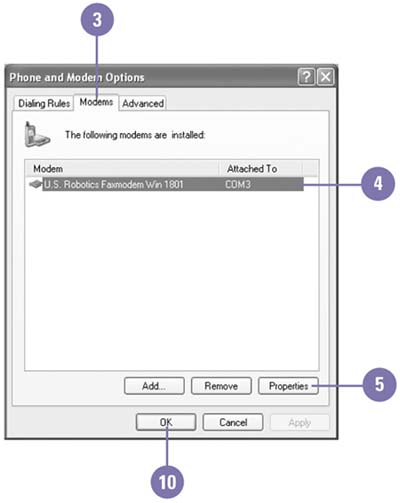 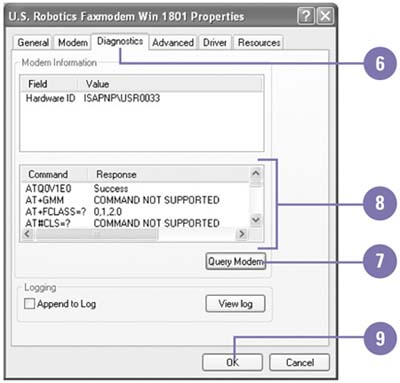 Change Modem Hardware Settings -
 | Click the Start button, and then click Control Panel. | -
 | Double-click the Phone And Modem Options icon in Classic view. | -
 | Click the Modems tab. | -
 | Click the modem you want to change, and then click Properties. | -
 | Click the Modem tab. | -
 | Change the maximum port speed and speaker volume. | -
 | Click the Advanced tab, and then click Change Default Preferences. | -
 | Click the Advanced tab. | -
 | Change the setting for data bits, parity, stop bits, or modulation. | -
 | Click OK. | -
 | Click OK, and then click OK again. | 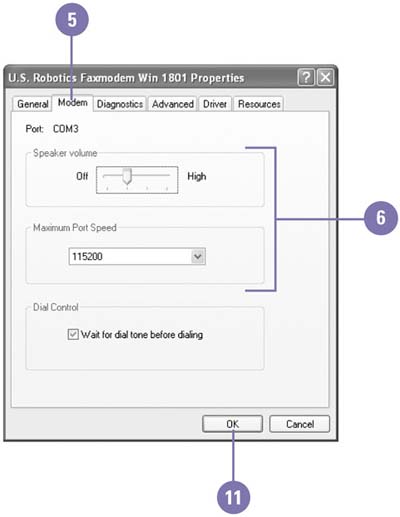  Did You Know? You can troubleshoot a modem problem . In the Control Panel, double-click the Phone And Modem Options icon, click the Modems tab, click the modem, click Properties, click Troubleshoot, and then answer the troubleshooting questions. |
|