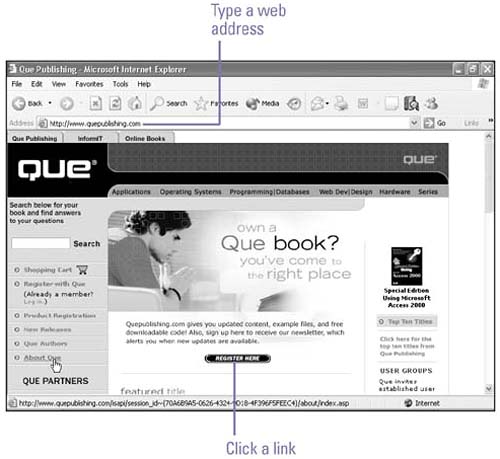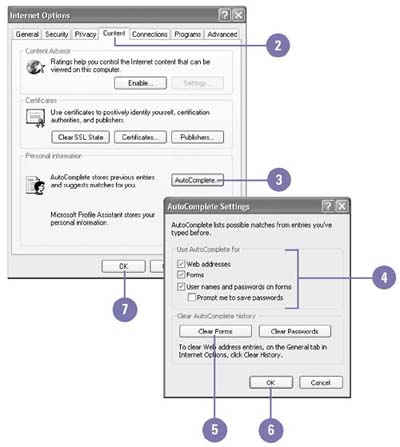| A web address (also known as a URL, which stands for Uniform Resource Locator) is a unique place on the Internet where you can locate a web page. With Internet Explorer, you can browse sites on the web with ease by entering a web address or by clicking a link. Each method is better at different times. For example, you might type an address in the Address bar to start your session. Then you might click a link on that web page to access a new site. With Internet Explorer, you can find Internet addresses faster with AutoComplete. When you type an Internet address in the Address bar, Internet Explorer tries to find a recently visited page that matches what you've typed so far. If Internet Explorer finds a match, it fills in the rest of the address. You can also use AutoComplete to fill out forms on the web, including single-line edits, and user names and passwords. View a Web Page Use any of the following methods to display a Web page: -
In the Address bar, type the web address, and then click Go or press Enter. If you have recently entered the web page address, AutoComplete remembers it and tries to complete the address for you. The suggested match is highlighted. Click the correct address or continue to type until the address you want appears in the Address list. -
Click any link on the web page, such as a picture or colored, underlined text. The mouse pointer changes to a hand when it is over a link. 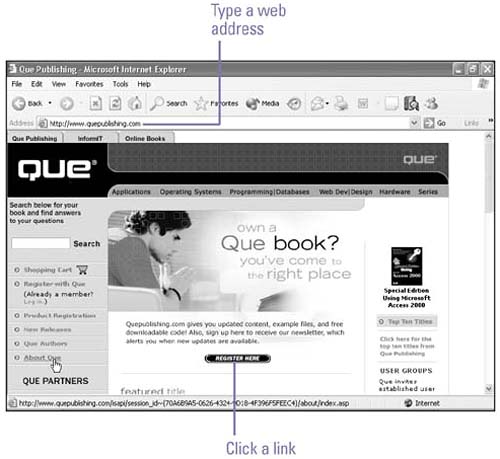 Did You Know? You can have AutoComplete quickly complete a web address . In the Address bar, type the name of the web site, such as perspection , and then press Ctrl+Enter. AutoComplete adds the "www." and ".com". |
Turn Off AutoComplete Options -
 | Click the Tools menu, and then click Internet Options. | -
 | Click the Content tab. | -
 | Click AutoComplete. | -
 | Clear the AutoComplete option you want to turn off. | -
 | To clear current AutoComplete entries, click Clear Forms. | -
 | Click OK. | -
 | Click OK. | 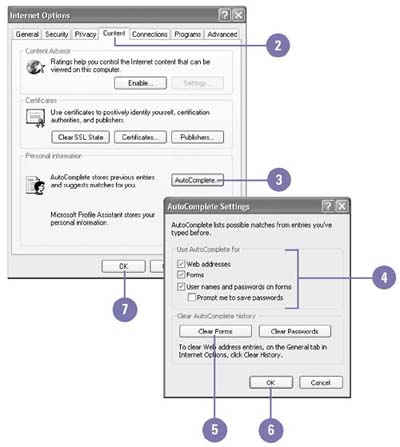 Did You Know? You can clear AutoComplete entries . In the AutoComplete Settings dialog box, click Clear Forms. You can browse folders and run programs from the Address bar . Click anywhere in the Address bar, then type the location of the folder or program. For example, typing C:\Windows\ opens the Windows folder. |
For Your Information Understanding a Web Address The address for a web page is called a URL. Each web page has a unique URL that is typically composed of four parts : the protocol (a set of rules that allow computers to exchange information), the location of the web site, the name that maintains the web site, and a suffix that identifies the type of site. A URL begins with a protocol, followed by a colon , two slashes , the location of the web site, a dot, the name of the web site, a dot, and a suffix. The web site is the computer where the Web pages are located. At the end of the web site name, another slash may appear, followed by one or more folder names and a file name. For example, in the address, http:// www .perspection.com / downloads/main.htm, the protocol is http (HyperText Transfer Protocol), the location of the web site is www (World Wide Web), the name of the web site is perspection , and the suffix is com (a commercial organization); a folder at that site is called /downloads ; and within the folder is a file called main.htm . |
|