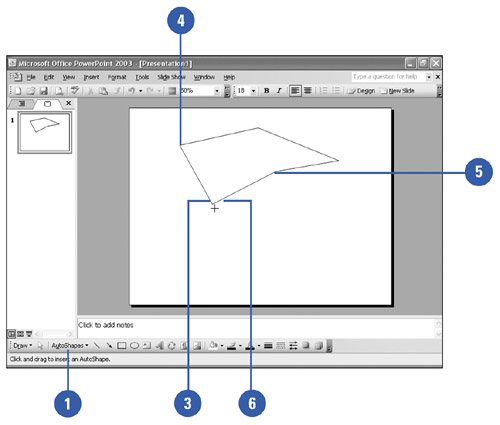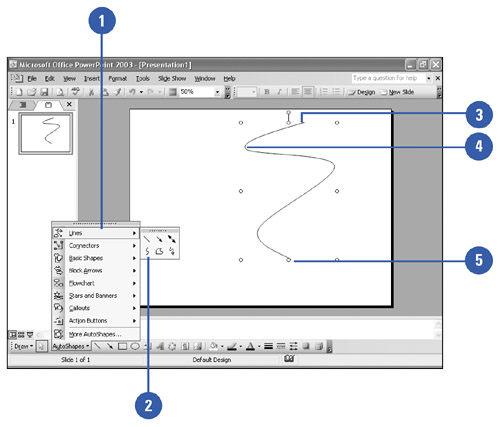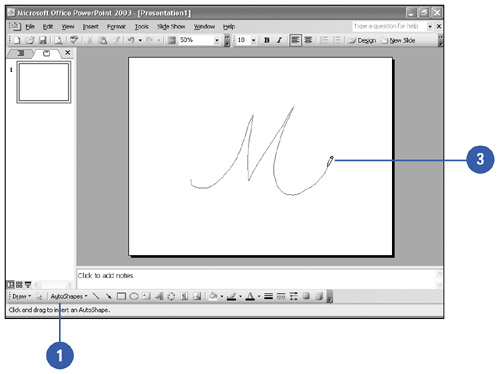Creating and Editing Freeforms
| When you need to create a customized shape, use the PowerPoint freeform tools. Choose a freeform tool from the Lines category in the list of AutoShapes. Freeforms are like the drawings you make with a pen and paper, except that you use a mouse for your pen and a slide for your paper. A freeform shape can either be an open curve or a closed curve. You can edit a freeform by using the Edit Points command to alter the vertices that create the shape. Draw a Freeform Polygon
Draw a Curve
Scribble
|
EAN: 2147483647
Pages: 271