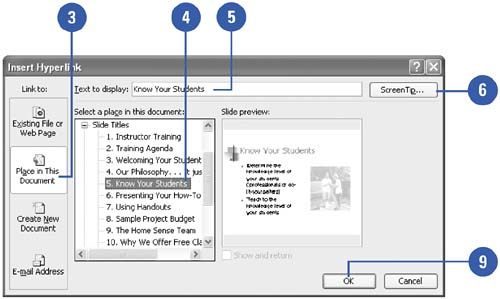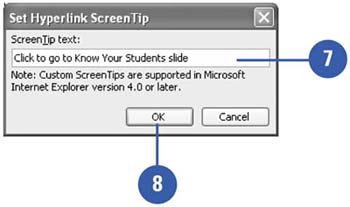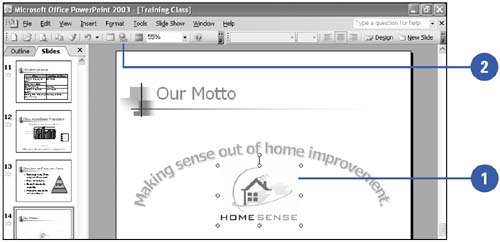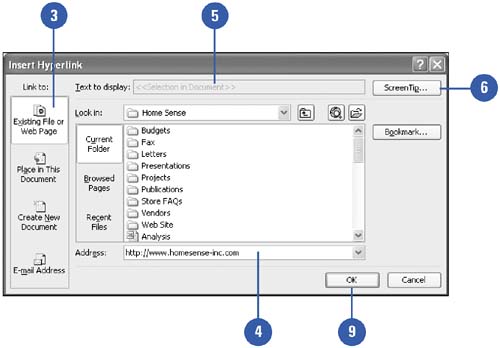|  When you reference information included earlier in a presentation, you had to duplicate material or add a footnote. Now you can create a hyperlink ”a graphic object or colored, underlined text that you click to move (or jump ) to a new location (or destination ). The destination can be in the same presentation, another file on your computer or network, or a Web page on your intranet or the Internet. PowerPoint inserts an absolute link ”a hyperlink that jumps to a fixed location ”to an Internet destination. Office inserts a relative link ”a hyperlink that changes when the hyperlink and destination paths change ”between documents. You must move the hyperlink and destination together to keep the link intact. Insert a Hyperlink Within a Presentation -
 | Click where you want to insert the hyperlink, or select the text or object you want to use as the hyperlink. | -
 | Click the Insert Hyperlink button on the Standard toolbar. | -
 | Click Place In This Document. | -
 Click a destination in the document. Click a destination in the document. The destination can be a PowerPoint slide, slide title, or custom show. -
 | Type the text you want to appear as the hyperlink. | -
 | Click ScreenTip. | -
 | Type the text you want to appear when someone points to the hyperlink. | -
 | Click OK. | -
 | Click OK. |  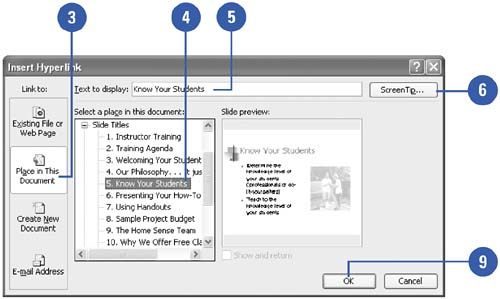 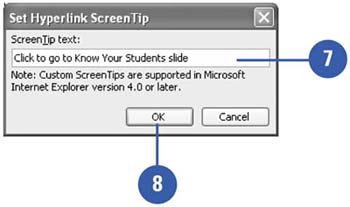 Insert a Hyperlink Between Documents -
 | Click where you want to insert the hyperlink, or select the text or object you want to use as the hyperlink. | -
 | Click the Insert Hyperlink button on the Standard toolbar. | -
 | Click Existing File Or Web Page. | -
 | Enter the name and path of the destination file or Web page. | -
 | Type the text you want to appear as the hyperlink, if available. | -
 | Click ScreenTip. | -
 | Type the text you want to appear when someone points to the hyperlink. | -
 | Click OK. | -
 | Click OK. | 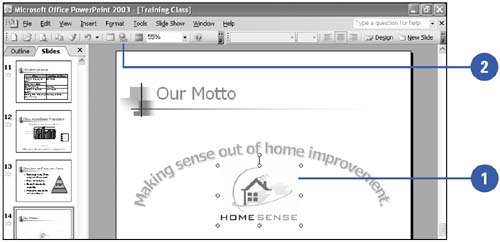 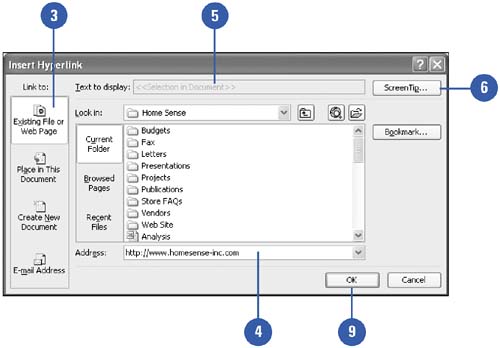 Did You Know? You can create a hyperlink to send e-mail messages . Click where you want to insert the hyperlink, click the Insert Hyperlink button on the Standard toolbar, click E-Mail Address, enter the recipients e-mail address, enter a subject, enter the hyperlink display text, and then click OK. | For Your Information Understanding Web Addresses and URLs Every Web page has a uniform resource locator (URL), a Web address in a form your browser program can decipher. Like postal addresses and e-mail addresses, each URL contains specific parts that identify where a Web page is located. For example, the URL for Perspection's Web page is http://www.perspection.com where "http://" shows the address is on the Web and "www.perspection.com" shows the computer that stores the Web page. As you browse various pages, the URL includes their folders and filenames. | |