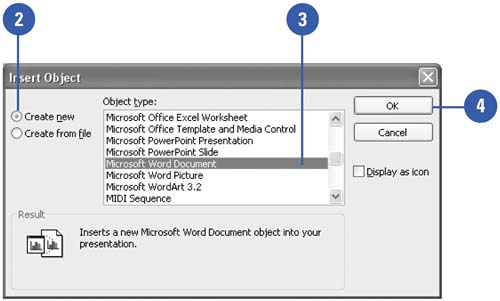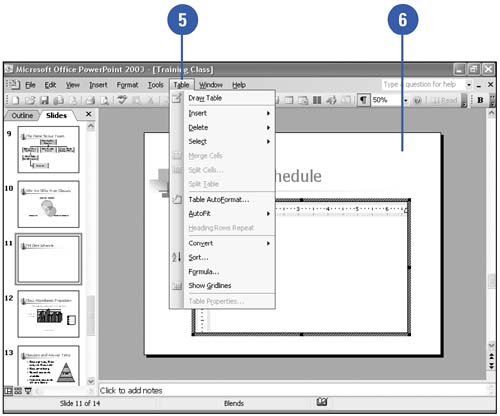Inserting a Microsoft Word Table
| You can insert a Microsoft Word table into PowerPoint by inserting the table as an embedded object in a slide. When you insert a new Word table, a Microsoft Word document opens in the PowerPoint slide. A table menu will also open which assists you in creating and formatting the table. Double-click your embedded table to open Word and edit the table. You must have Microsoft Word installed on your computer to insert a Word table. Insert a Word Table
|
EAN: 2147483647
Pages: 271