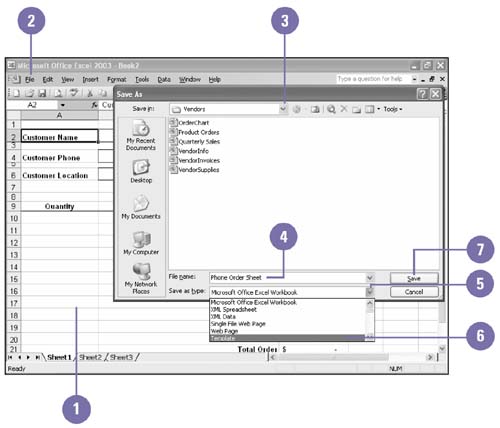Creating a Template
| You can create your own template as easily as you create a worksheet. Like those that come with Excel, custom templates can save you time. Perhaps each month you create an inventory worksheet in which you can enter repetitive information; all that changes is the actual data. By creating your own template, you have a custom form that is ready for completion each time you take inventory. Create a Template
|
EAN: 2147483647
Pages: 291