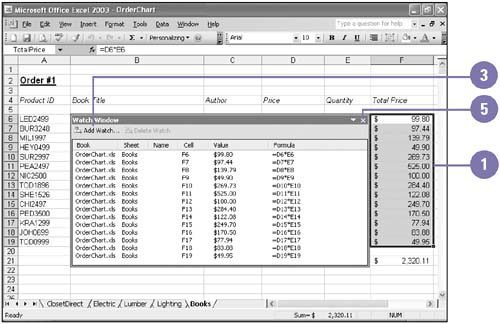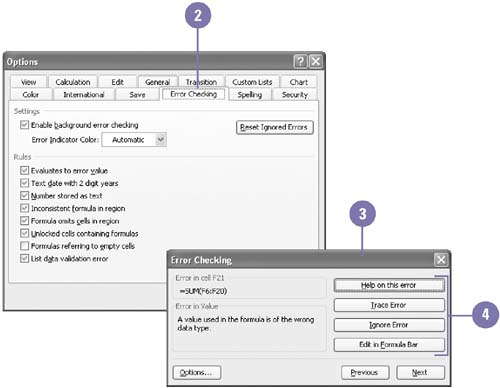Correcting Formulas
| Excel has several tools to help you find and correct problems with formulas. One tool is the Watch window and another is the Error checker . The Watch window keeps track of cells and their formulas as you make changes to a worksheet. Excel uses an error check in the same way Microsoft Word uses a grammar checker. The Error checker uses certain rules, such as using the wrong argument type, a number stored as text or an empty cell reference, to check for problems in formulas. Watch Cells and Formulas
Correct Errors
|
EAN: 2147483647
Pages: 291