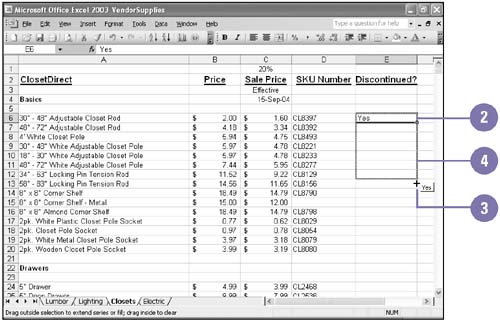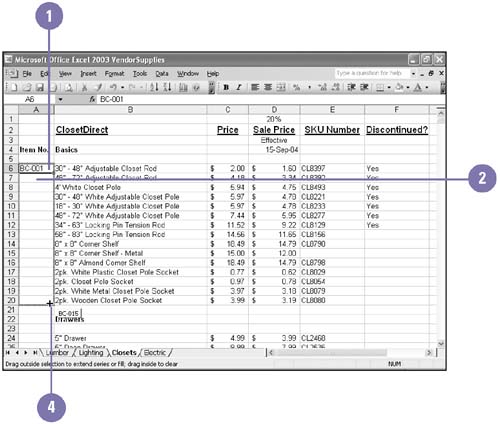Entering Values Quickly with AutoFill
| AutoFill is a feature that automatically fills in data based on the data in adjacent cells . Using the fill handle , you can enter data in a series, or you can copy values or formulas to adjacent cells. A single cell entry can result in a repeating value or label, or the results can be a more complex series. You can enter your value or label, and then complete entries such as days of the week, weeks of the year, months of the year, or consecutive numbering. Enter Repeating Data Using AutoFill
Create a Complex Series Using AutoFill
|
EAN: 2147483647
Pages: 291