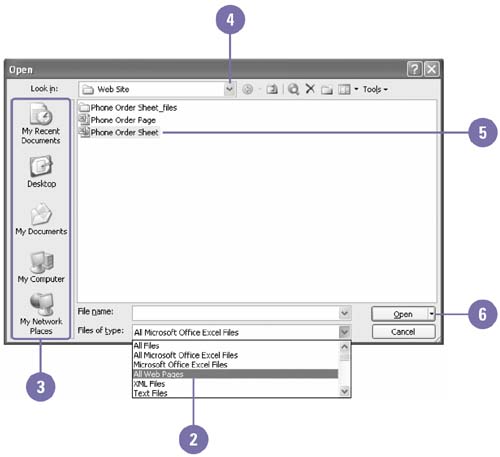Opening a Workbook as a Web Page
| After saving a workbook as a Web page, you can open the Web page, an HTML file, in Excel. This allows you to quickly and easily switch from HTML to the standard Excel format and back again without losing any formatting or functionality. For example, if you create a formatted chart in an Excel worksheet, save the workbook file as a Web page, and then reopen the Web page in Excel, the chart will look the same as the original chart in Excel. Excel preserves the original formatting and functionality of the workbook. Open a Workbook as a Web Page in Excel
|
EAN: 2147483647
Pages: 291