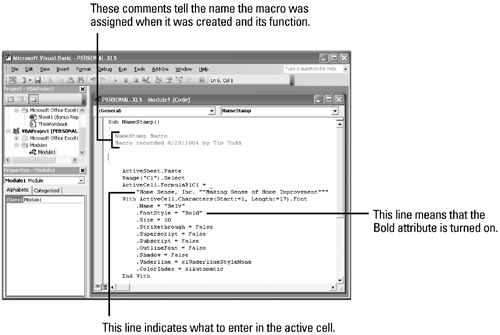Understanding Macro Code
| Macro codes may look cryptic and confusing, but they are the actual commands used within Excel. Back before tools such as the macro recorder existed, you'd create a macro by typing all the command codes necessary to perform each action in the macro. Each action listed in a macro either performs a step or states what attributes are turned on (true) or off (false). Quotation marks are used to indicate typed text, and the terms Sub and End Sub are used to indicate the beginning and ending of subroutines, respectively. Because not everyone wants to read through codes to figure out what a macro does, comments are often included within the code. The comments don't affect the macro; they simply clarify its purpose or actions for a person viewing the code. Comments can be used to help you remember why you took the steps you did, or to help co-workers understand what is going on in the macro and how the macro should be used. A comment always begins with an apostrophe to distinguish it from a command code. To learn more about macro code, check out Visual Basic titles on the Que Publishing Web site at www.quepublishing.com. |
EAN: 2147483647
Pages: 291