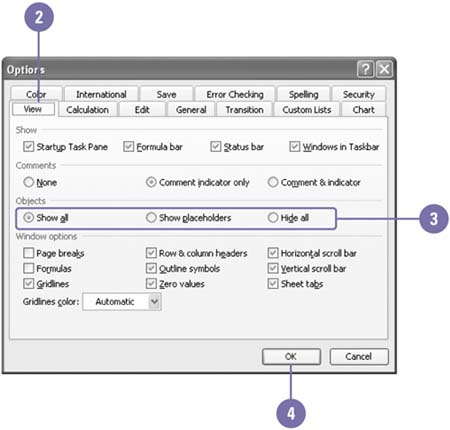Changing Object View Settings
| After drawing or inserting different types of objects on your worksheet, you might find it difficult to work with the information on the worksheet. You can change view settings in Excel to show or hide objects on your worksheets. You can also show objects as placeholders . A placeholder is an empty box that takes the place of the object. Change View Settings for Objects
|
Show Me Microsoft Office Excel 2003
ISBN: 0789730057
EAN: 2147483647
EAN: 2147483647
Year: 2002
Pages: 291
Pages: 291
Authors: Steve Johnson, Perspection Inc.