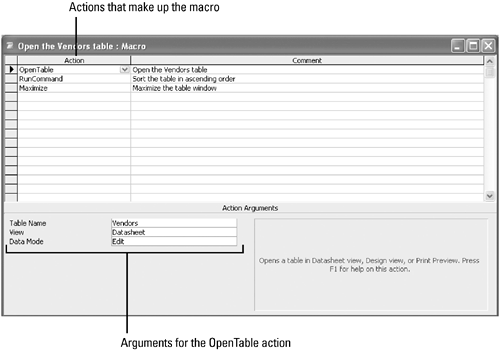Learning About Macros
| A macro is a stored collection of actions that perform a particular task, such as opening a specific form and report at the same time or printing a group of reports . You can create macros to automate a repetitive or complex task or to automate a series of tasks. Using a macro to automate repetitive tasks guarantees consistency and minimizes errors caused when you forget a step. Using a macro can also protect you from unnecessary complexity. You can perform multiple tasks with a single button or keystroke. For whatever reason you create them, macros can dramatically increase your productivity when working with your database. Macros consist of actions or commands that are needed to complete the operation you want to automate. Sorting, querying, and printing are examples of actions. Arguments are additional pieces of information required to carry out an individual action. For example, an Open Table macro action would require arguments that identify the name of the table you want to open , the view in which to display the table, and the kinds of changes a user would be able to make in this table. Because there are no wizards to help you make a macro, you create a macro by entering actions and arguments directly in Design view. After creating a macro, make sure you save your work and give the macro a meaningful name. |
EAN: 2147483647
Pages: 318