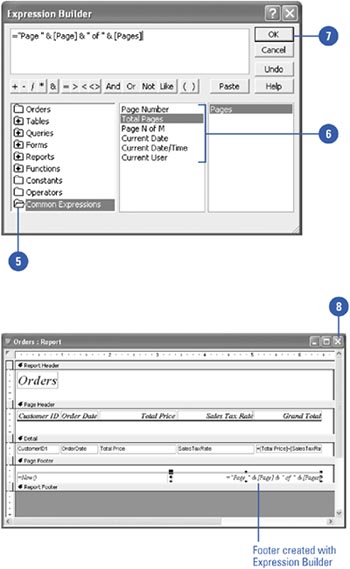Inserting a Header or Footer
| Most reports use headers and footers to help you keep track of where you are. A header is text printed in the top section of every page within a document. Footer text is printed in the bottom section. Commonly used headers and footers contain your name, the document title, the file name , the print date, and page numbers . You can also add a header and footer to a form. Insert a Header or Footer
|
EAN: 2147483647
Pages: 318