Understanding Other Text Editors
Obviously, vi is not the only text editor available in Linux. Three other major text editors are emacs , pico , and joe . None of these editors are currently installed in Red Hat Linux by default. Because this is not a book on text editors, we cover those three only briefly .
emacs
The emacs editor may be the most popular text editor used in the Linux/Unix world today. Once you ve installed the emacs RPM, you can use it to open text files, just as you can with vi . For example, to open up /etc/inittab in emacs , just run the following command:
# emacs /etc/inittab
| Note | RPM is the Red Hat Package Manager, the standard way Red Hat organizes software; this system is covered in Chapter 10 . |
As you can see in Figure 6.4, opening emacs in a GUI brings up a menu-driven interface. If you want to know more about emacs , start the tutorial with the Ctrl +h t command.
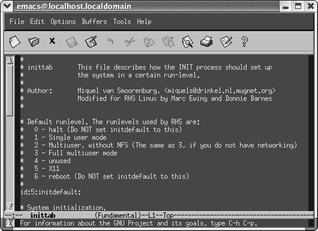
Figure 6.4: The emacs editor
pico
Another popular Linux/Unix editor is pico , which is installed as part of the pine e-mail RPM package. Once you ve installed the pine RPM, you can use pico to open text files. For example, to open /etc/inittab in pico , just run the following command:
# pico /etc/inittab
As you can see in Figure 6.5, opening pico in a GUI brings up a Control character-driven interface. The control character, as shown in Figure 6.5, is a ^ . For example, the exit command shown is ^X , which you can run with the Ctrl+ x command.
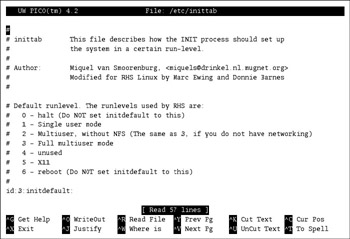
Figure 6.5: The pico editor
Some of the available commands are shown at the bottom of the screen. As you can see, help and additional commands are available through the Get Help screen, which you can access with the Ctrl +g command.
joe
Another popular Linux/Unix editor is joe , also known as "Joe s own editor." Once you ve installed the joe RPM, you can use it to open text files. For example, to open up /etc/inittab in joe , just run the following command:
# joe /etc/inittab
Opening joe in a GUI brings up a Control character-driven interface. Unfortunately, the F1 key does not bring up help; the Ctrl +k h command is required. Some of the available commands are shown at the top of the screen, as you can see in Figure 6.6.
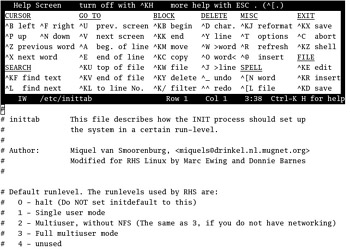
Figure 6.6: The joe editor
EAN: 2147483647
Pages: 220