Multimedia Capabilities
| | ||
| | ||
| | ||
Everyone is familiar with the multimedia capabilities within Flash. Flash movies can include sound, video, and animations, and youve probably seen at least one game or application built in Flash that uses these capabilities. One of the strengths of Flash is its ability to produce this multimedia content with relatively small file sizes.
Often, information is easier to understand when it is in a visual form. Everyone knows that a picture is worth a thousand words! The multimedia capabilities of Flash make it ideal for displaying some types of data. Flash also adds a level of interactivity that isnt easy to achieve when you use formats like HTML.
One of the common multimedia applications for Flash movies is the photo gallery. Youve probably seen variations on this theme in several places on the Internet. My own website, www.sasjacobs.com, has a Flash photo gallery that I use to display my travel photos. You can see a screenshot in Figure 1-1.
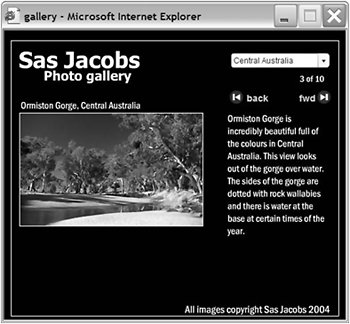
Figure 1-1: A Flash photo gallery application that uses content from an XML document
I use an XML file to store the information about my photos. The XML document includes a file name , category, caption, and description for each photo. The categories display in a ComboBox component. Users select a category and use the back and forward buttons to view each image. As the image loads, the relevant details from the XML document display in the Flash movie.
Each photo is loaded into the gallery only when the user requests the image. This makes the gallery operate much more quickly than if I displayed all photos on a single web page. Ive also added a fade-in and fade-out, which would have been very difficult to achieve, cross-browser, with JavaScript and HTML.
I can update the photos in the gallery by changing the XML document. I use an XML editor and type in the changes. Youll learn how to build a similar photo gallery application later in this book.
You can see another variation on the Flash XML Photo gallery application at www.davidrumsey.com/ticker.html. Figure 1-2 shows a screenshot.

Figure 1-2: A ticker-style Flash photo gallery application
This is a new take on an old favorite and a clever way to display image thumbnails. The gallery uses a ticker to display image thumbnails, similar to a stock ticker. You can choose whether to view an ordered or random display. The information for the images in the ticker comes from an XML file. The application is simple to update and can easily be used for other image collections.
- Chapter I e-Search: A Conceptual Framework of Online Consumer Behavior
- Chapter VII Objective and Perceived Complexity and Their Impacts on Internet Communication
- Chapter IX Extrinsic Plus Intrinsic Human Factors Influencing the Web Usage
- Chapter XV Customer Trust in Online Commerce
- Chapter XVII Internet Markets and E-Loyalty