Do It Yourself AutoRun Cds
If you don't want to worry about PnG, you can create an autorun CD. Neither Viewer needs to be installed on the recipient's computer if it is included with the presentation on removable media; it will run directly from any media. This makes it much easier to share presentations.
Create a new folder on the hard drive. Call this folder Staging. This folder will be the holding area for the files to distribute.
Copy the Viewer and its associated files from C:\Program Files\Microsoft Office\PowerPoint Viewer to the Staging folder.
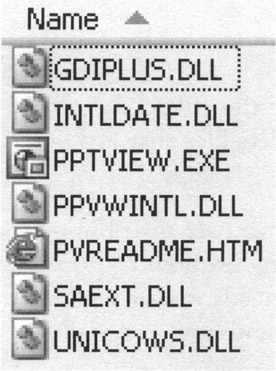
Figure 15-15: Staging Folder File Listing
One of the files in this folder is pptview.exe. This is the executable for the Viewer.
Go to the folder with the presentation. Copy the presentation and all associated files to the Staging folder.
Since you're bypassing the automatic Pack and Go process, you'll need to embed the fonts by opening each presentation in the Staging folder and saving it with fonts embedded. Otherwise, what the recipient sees may not be what you created. If you don't remember which fonts are the standard fonts, review Chapter 4. To embed the fonts, open each presentation file in the Staging folder and save it with the fonts embedded.
Test the presentation with the Viewer. Double click pptview.exe. Tell it which presentation to run and click OK. Run through the presentation and test it completely. If there are changes to be made, make them and re-test. If you find a broken link, find the file, copy/paste it to the staging folder, open the presentation file where the link problem occurred and recreate the link.
To create an auto-run CD (one that will run the presentation as soon as a CD is put in the drive), the Viewer must be told what to run.
Using a text editor like NotePad, create a text file called autorun.bat. In this file, type the following line:
@pptview.exe /L "playlist.txt"
Save the autorun.bat file to the Staging folder. Next use the text editor to create a file called playlist.txt. In this file, type the complete name of the presentation ( name and extension). Save this file to the Staging folder.
These two files will combine to run the presentation using the 2003 Viewer when the CD is placed in the drive “ if the drive is set up to autorun.
If you want to be sure the presentation can be easily run even if the CD isn't set to autorun, create a third text file called play.bat which is a copy of autorun.bat. When this file is double-clicked, it will call the Viewer to run the presentation automatically.
Once all testing is complete, the presentation is ready for distribution. Copy all the files in the Staging folder, including the text files you just created, to a CD or zip the directory and email it with unzip directions. If sending the files on CD, make sure to include instructions for running the presentation from the CD using play.bat “ in case the recipient's computer is not set up to autorun CDs.