| The Tools panel is divided into subsections, including a View section, a Colors section, and one or more sections for editing tools. Flash also has an Options section where you select options associated with the currently selected editing tool, such as the Round Rectangle Radius option shown in Figure 3.1. Fireworks also has a Web section, with tools for preparing graphics for use on the Web. The View section contains tools to manipulate the view of the workspace, as opposed to objects in the workspace. The Hand tool and the Zoom tool are common to Flash, Fireworks, and FreeHand. (Refer to Figures 3.1, 3.2, and 3.4.) Figure 3.2. The Fireworks MX 2004 interface. 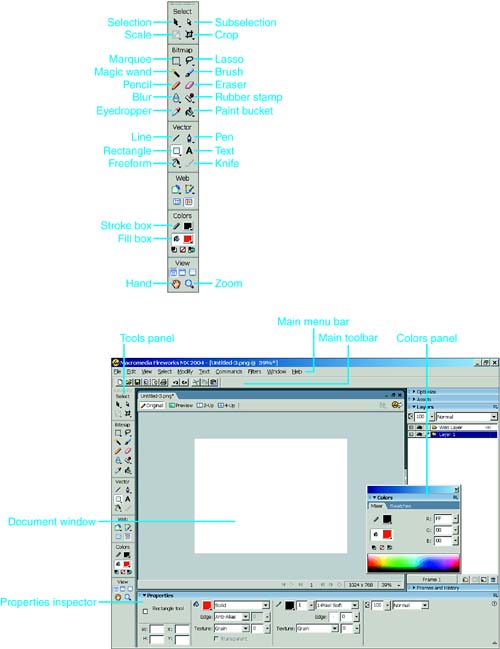
Click and drag with the Hand tool to move the view ”an alternative to the scroll bars on the bottom and side of the workspace. Click with the Zoom tool anywhere in the workspace to zoom in. The spot where you click becomes the center of the view. Option-click (Mac) or Alt+click (Windows) to zoom out. You can also drag out a selection box around any area to zoom in on that area. In Flash, the options section enables you to select Zoom In or Zoom Out modes. In Fireworks, the View section also contains options for viewing the workspace full-screen, with or without menus . |