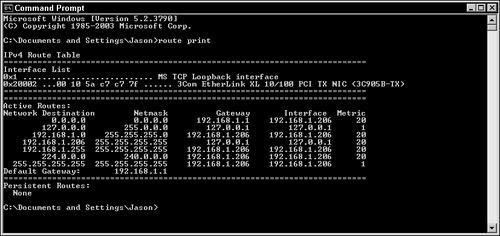Basic Routing
| Any system on a network can perform a router's basic functions if it is properly configured to route between networks, even if it has only a single network interface card (NIC) installed. This one NIC must have two IP addresses bound to it (both from different networks), and a route must be identified in the routing table between the two networks. If the system meets these two requirements, when it receives packets from one network destined for the other, it can successfully pass the packets along. To see the local routing table for a local system, enter ROUTE PRINT at a command prompt; the output is shown in Figure 4.1. Figure 4.1. The local routing table as it appears on most Windows Server 2003 systems with a single NIC. The columns in the Active Routes section have different functions:
When routes to other networks change because of temporary network failures or permanent changes in network paths, the corresponding routing entries on a router must be updated. Persistent routes on hosts entered into the local routing table must be deleted or at least updated. To add persistent routes to a host's local routing table, use the “p switch, as shown in the following lines in a command-prompt window: route ADD -p 10.0.0.0 MASK 255.0.0.0 10.55.80.1 METRIC 1 IF 2 destination^ ^mask ^gateway metric^ ^ Interface^ If you need to change this persistent setting because of a temporary update to the indicated routing path , enter the following: route CHANGE -p 10.0.0.0 MASK 255.0.0.0 10.55.80.254 METRIC 1 IF 2 destination^ ^mask ^gateway metric^ ^ Interface^ If the changes no longer require this host to hold a persistent route, delete the entry with the following command: route DELETE -p 10.0.0.0 MASK 255.0.0.0 10.55.80.1 METRIC 1 IF 2 destination^ ^mask ^gateway metric^ ^ Interface^ |
EAN: 2147483647
Pages: 123
- Integration Strategies and Tactics for Information Technology Governance
- An Emerging Strategy for E-Business IT Governance
- Measuring and Managing E-Business Initiatives Through the Balanced Scorecard
- A View on Knowledge Management: Utilizing a Balanced Scorecard Methodology for Analyzing Knowledge Metrics
- Governance in IT Outsourcing Partnerships