Videoconferencing with Ekiga
| Ekiga is an Internet videoconferencing application that provides two-way voice and pictures over the Internet by using the H.323 protocol for IP telephony (also known as Voice over IP [VoIP]). It is an application similar to Microsoft NetMeeting and is provided with Ubuntu as the default videoconferencing client. Before you can take full advantage of the phone and videoconferencing capabilities of Ekiga, you must have a sound card that can support full-duplex mode (that is, both sends and receives audio data) and also a video source that you can use for videoconferencing. Ekiga is found in the Internet menu as Ekiga Softphone; you click on the icon to launch it. When you start the Ekiga application for the first time, a Configuration Wizard (called a druid) runs and you are greeted by the first of several configuration screens. You simply enter your name, email address, and location and select your connection type. The settings for your audio and video devices are automatically detected; you can view them by selecting the Preferences item from the Edit menu. Figure 8.21 shows Ekiga, looking at a list of users listed with the server who are currently online. Figure 8.21. Ekiga is surprisingly simple to use. A video source is not necessary; a static picture can be used, too.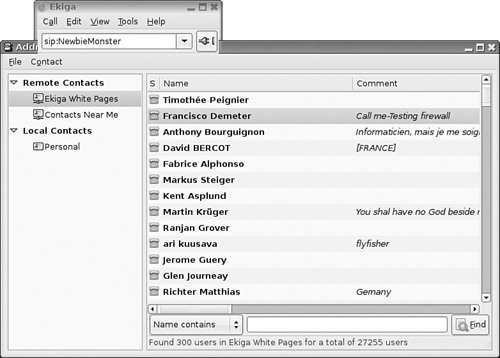 When you have Ekiga running, you must register (from within Ekiga) with the server at http://www.ekiga.net/ to enable conferencing; Ekiga does this automatically for you if you told it to do so during the initial configuration. You can find an informative FAQ at the Ekiga home page at http://www.ekiga.org/ that you should read in full before using Ekiga. Also, an excellent article about VoIP is at http://freshmeat.net/articles/view/430/. Note If you frequently use VoIP applications such as Ekiga, you will tire of repetitively typing in long IP addresses to make connections. To avoid this hassle, you can use a "gatekeeper"similar in purpose to a DNS serverto translate names into IP addresses. OpenH323 Gatekeeper is one such popular gatekeeper application. It is not provided with Ubuntu, but you can obtain it from http://www.gnugk.org/.
|
EAN: 2147483647
Pages: 318