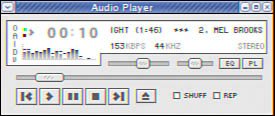Sound and Music
| Linux historically had a reputation of lacking good support for sound and multimedia applications in general. However, great strides have been made in recent years to correct this, and support is now a lot better than it used to be. (It might make you smile that Microsoft no longer supports the Microsoft Sound Card, but Linux users still enjoy support for it, no doubt just to annoy the folks in Redmond.) UNIX, however, has always had good multimedia support as David Taylor, UNIX author and guru, points out:
That last sentence sums it up quite well. UNIX had a limited range of hardware to support; Linux has hundreds of sound cards. Sound card device driver support has been long lacking from manufacturers, and there is still no single standard for the sound subsystem in Linux. In this section, you learn about sound cards, sound file formats, and the sound applications provided with Fedora Core Linux. Sound CardsFedora supports a wide variety of sound hardware and software. Two models of sound card drivers compete for prominence in today's market:
Fedora uses ALSA because ALSA is the sound architecture for the 2.6 series kernels. ALSA supports a long list of sound cards. You can review the list at http://www.alsa-project.org/alsa-doc/. If your sound card is not supported, it might be supported in the commercial version of OSS. You can download a trial version of commercial software and test your sound card at http://www.opensound.com/download.cgi. Fedora detects most sound cards during the original installation. If you add or replace a sound card after the initial install, the Kudzu New Hardware Configuration utility automatically detects and configures it at the next reboot. To configure the sound card at any other time, use the system-config-soundcard graphical tool. The graphical tool can be found under the Administration menu as the Soundcard Detection menu item. For additional details about configuring your sound card, refer to Chapter 4. Recording SoundFedora provides a number of tools that enable you to control volume, mix, and other sound recording functions. The Kmix sound mixer (available when you install the KDE window manager) acts as a virtual mixing board, taking sound inputs from different sources, enabling you to adjust their individual volumes, mute them, and listen to them through your sound card. If you need to control sound from the command line, use the alsamixer command, which can be used to adjust balance or volume in text mode using the left and right cursor keys to select a channel and the up and down keys to adjust the volume. $ alsamixer Sound FormatsA number of formats exist for storing sound recordings. Some of these formats are associated with specific technologies, and others are used strictly for proprietary reasons. Fedora supports several of the most popular sound formats, including
Note Because of patent and licensing issues, Fedora has removed support for the MPEG, MPEG2, and MPEG3 (MP3) file formats in Fedora Core Linux. Although we cannot offer any legal advice, it appears that individuals using MP3 software are okay; it is just that Fedora cannot distribute the code because it sells its distribution. It seemsat this pointperfectly all right for you to obtain an MP3-capable version of Xmms (for example), which is a Winamp clone that plays MPEG1/2/3 files. (You learn more about Xmms in the "Music Players" section later in this chapter.) You can get Xmms directly from http://www.xmms.org/ because that group has permission to distribute the MP3 code. You can also enable the MP3 codec within Fedora by using the livna.org yum repository. You do this by installing the gstreamer-plugins-mp3 package, which enables the MP3 codec in all the GNOME applications. Another alternative is to use the Ogg-Vorbis format; it is completely free of restrictions. A ripper for CD music is available from http://www.thekompany.com/projects/tkcoggripper/ and an MP3-to-Ogg converter is available from http://faceprint.com/code/. Or, you could download and install the non-crippled versions of multimedia applications from FreshRPMs at http://www.freshrpms.net/. Fedora includes software (such as the sox command used to convert between sound formats) so that you can more easily listen to audio files provided in a wide variety of formats, such as AU (from NeXT and Sun), AIFF (from Apple and SGI), IFF (originally from Commodore's Amiga), RA (from Real Audio), and VOC (from Creative Labs). Tip To learn more about the technical details of audio formats, read Chris Bagwell's Audio Format FAQ at http://www.cnpbagwell.com/audio.html. Fedora also offers utilities for converting sound files from one format to another. Conversion utilities come in handy when you want to use a sound in a format not accepted by your current application of choice. A repository of conversion utilities resides at http://ibiblio.org/pub/linux/apps/sound/convert/!INDEX.html and includes MP3 and music CD-oriented utilities not found in Fedora. You have to know how to compile and install from source, however. If you see something useful, have a look at http://www.rpmfind.net/ to locate a binary RPM if you don't feel up to the task. Fedora does provide sox, a self-described sound translator that converts music among the AIFF, AU, VAR, DAT, OGG, WAV, and other formats. It also can be used to change many other parameters of the sound files. Timidity is a MIDI-to-WAV converter and player. If you are interested in MIDI and musical instruments, Timidity is a handy application; it handles karaoke files as well, displaying the words to accompany your efforts at singing. Music PlayersFedora provides music players. One of the most popular is Xmms, a Winamp clone, which in the full version can play not only music, but MPEG1/2/3 video as well. Xmms (see Figure 10.5) supports a number of plug-ins that can add dancing, lighted oscilloscope-like displays, redirect its output to other devices, support unusual file formats, sync animations to the music, and otherwise increase its geek appeal exponentially. Xmms used to be included in the base Fedora distribution, but has now been shifted to Extras, so you have to use yum to install it. Figure 10.5. The very popular Xmms music player, seen here playing a local Ogg-Vorbis file. The default music player is Rhythmbox, which is designed to play music files from playlists and Internet radio stations much like Xmms. It is found in the Sound & Video menu as the Music Player menu item. You can also use it to subscribe to podcasts available through the Internet. Figure 10.6 shows Rhythmbox working with podcasts. Figure 10.6. Rhythmbox can handle podcasts, Internet radio stations, CDs, and local sound files.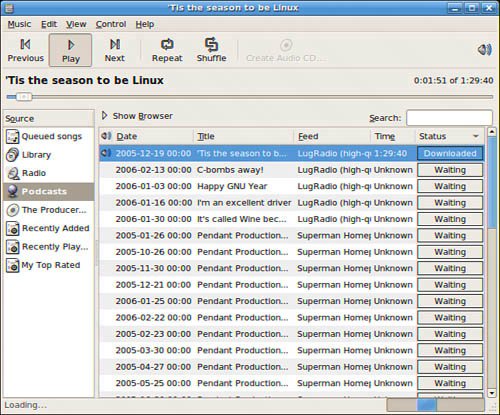 Kmid, found in the More Sound & Video Applications submenu, is a karaoke and MIDI mapper; it supports external synthesizers. MIDI mappers enable you to map MIDI channels to the synthesizer instruments you want them to control. If you enjoy karaoke, Kmid also enables you to change the tempo of songs without changing the pitch, and permits the organization of your songs into collections with a selectable play order. Gnome-CD is the CD Player menu item found in the Sound & Video menu. As the default CD player application, it provides a basic GUI interface for playing CDs in your CD-ROM drive. Other music and sound-related applications can be found in the Sound & Video menu, and, of course, you are free to install your own selection of applications as well. You might have a problem adding them to the menu, however, so we provide the following tip to enable menu editing in Fedora. Tip Menu editing is available in the GNOME/metacity desktop provided as the default Fedora Core desktop. All you have to do is right-click on the Fedora Applications button and select Edit Menus. You can then select and deselect options as appropriate. Streaming AudioStreaming audio is for playing games, listening to Internet radio, and other online audio content. Streaming audio is designed to produce an uninterrupted sound output, but it requires the system to perform a content juggling act. Essentially, the system's audio buffer is continually filled with audio information, which is fed to the buffer through the system's Internet connection. Because of server and connection capabilities, the rate of input might vary. Because audio is used at a constant rate, the trick to managing streaming audio is to always keep the buffer full, although you might not be able to fill it at a constant rate. Streaming audio is handled in Fedora in the .m3u format. The MPEG formats are also used for streaming audio. Although Xmms supports streaming audio, another popular application is Real Player, available from http://www.real.com/linux/. An excellent resource for music and sound in Linux is http://linux-sound.org/. The Network Audio section of that website contains an extensive list of streaming audio applications. The Icecast application, not provided with Fedora, is a popular streaming audio server. You can use Icecast to serve your MP3 music collection over your home LAN. You can learn more about Icecast at http://www.icecast.org/. A nice tutorial on Icecast is available at http://www.linuxnetmag.com/en/issue4/m4icecast1.html. Tip You can also read Chapter 18, "Network Connectivity," to see how to use the Network File System (NFS) to mount a remote directory of music files over your network. |
EAN: 2147483647
Pages: 362