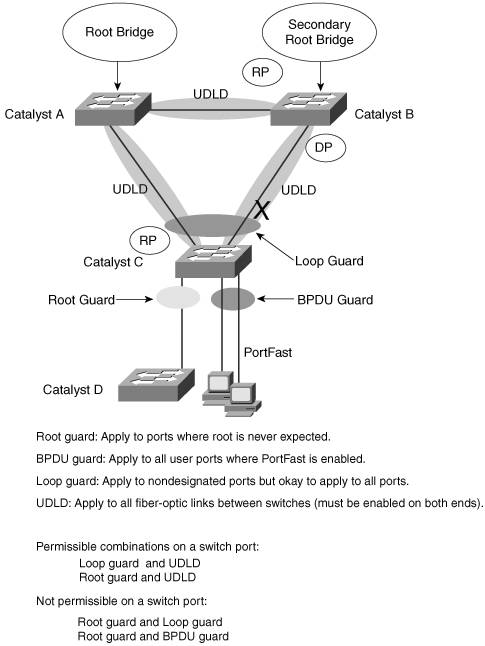Foundation Summary
| The Foundation Summary is a collection of information that provides a convenient review of many key concepts in this chapter. If you are already comfortable with the topics in this chapter, this summary could help you recall a few details. If you just read this chapter, this review can help solidify some key facts. If you are doing your final preparation before the exam, these tables and figures are a convenient way to review the day before the exam. With so many similar and mutually exclusive STP protection features available, you might have a hard time remembering which ones to use where. Use Figure 11-1 as a quick reference. Figure 11-1. Guidelines for Applying STP Protection Features in a Network Figure 11-1 shows two backbone switches (Catalyst A and B), along with an access-layer switch (Catalyst C), with redundant uplinks. Users are connected to the access switch, where PortFast is in use. An additional access switch (Catalyst D) has an uplink to access-layer switch C. All switch-to-switch links are fiber-based Gigabit Ethernet. Obviously, a Root Bridge never should appear out of Catalyst D.
|
EAN: 2147483647
Pages: 177