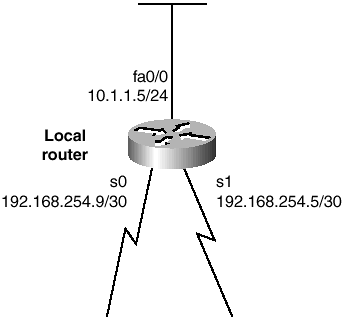-
EIGRP is a distance vector routing protocol that computes a metric from a combination of delay, bandwidth, reliability, load, and mtu.
-
Redistribution to and from IGRP is automatic.
-
EIGRP has an increased network width: 224 hops (the transport hop count is incremented after only 15 EIGRP hops).
-
EIGRP has neighbor discovery by hello protocol (multicast to all EIGRP routers; no ACK is required).
-
EIGRP uses partial routing table updates (reliable multicast).
-
EIGRP supports variable-length subnet masking (VLSM) and route summarization.
-
When the topology changes, the DUAL algorithm tests for feasible successors. If they are found, recomputation is not performed.
-
Enable the EIGRP routing process:
(global) router eigrp autonomous-system
The autonomous-system (AS) is a number that associates EIGRP routers with the same routing domain. Routers running EIGRP with the same AS number can exchange routes.
-
Associate the network with the EIGRP AS:
(router) network network-number
Updates are sent out these interfaces, and these interfaces are advertised. Network numbers are reduced to classful networks in the configuration.
NOTE
If you are transitioning from IGRP, run both IGRP and EIGRP on the transition routers. The AS or process number must be the same in both IGRP and EIGRP to automatically redistribute routes. As soon as redistribution is complete, IGRP can be turned off.
-
(Optional) Specify unequal -cost load balancing:
(router) variance multiplier
The default variance is 1 (equal-cost load balancing). The multiplier argument specifies the limit a route metric can vary from the lowest -cost metric and still be included in unequal-cost load balancing.
-
(Optional) Adjust metric weights:
(router) metric weights tos k1 k2 k3 k4 k5
The default is a 32-bit metricthe sum of segment delays and lowest segment bandwidth (scaled and inverted). For homogeneous networks, this reduces to hop count. Refer to Section 8-3 for more information about the metric computation and weight values.
NOTE
The bandwidth command can be used to alter the EIGRP route metric. However, this affects both EIGRP and OSPF, because both use the bandwidth value for metric computation. To affect only EIGRP, modify the metric using the delay interface configuration command.
-
(Optional) Adjust the EIGRP link bandwidth percentage:
(router) ip bandwidth-percent eigrp percentage
EIGRP limits its updates to use no more than 50% of a link's bandwidth by default. The link bandwidth is defined by the bandwidth interface configuration command.
-
(Optional) Disable automatic route summarization:
(router) no auto-summary
Route summarization is enabled by default. Subnet routes are summarized into classful network routes when advertised. If contiguous subnets are separated among interfaces, route summarization should be disabled.
-
(Optional) Apply summary aggregate addresses:
(interface) ip summary-address eigrp autonomous-system-number address mask
The aggregate route address and mask are advertised out an interface. The metric is equal to a minimum of the more-specific routes.
-
(Optional) Adjust hello and holddown intervals:
(interface) ip hello-interval eigrp autonomous-system-number seconds
Hello is 5 seconds by default; low-speed nonbroadcast multiaccess (NBMA) media (  T1) is 60 seconds. The default holdtime is three times the hello interval (15 seconds or 180 seconds for NBMA).
T1) is 60 seconds. The default holdtime is three times the hello interval (15 seconds or 180 seconds for NBMA).
-
(Optional) Disable split horizon:
(interface) no ip split-horizon eigrp autonomous-system-number
If split horizon is enabled, updates and queries are not sent to destinations for which the interface is the next hop. Split horizon is enabled by default and sometimes needs to be disabled for Frame Relay or SMDS.
-
(Optional) Enable EIGRP authentication.
-
Enable Message Digest 5 (MD5) authentication of EIGRP packets:
(interface) ip authentication mode eigrp autonomous-system-number md5
-
Enable a key chain to use for MD5 authentication:
(interface) ip authentication key-chain eigrp autonomous-system-number key-chain
This enables authentication on a given interface using the specified key chain. This allows updates to be validated before they are processed by the router.
-
Define a key chain:
(global) key chain name-of-chain
A key chain is defined and named. It contains one or more authentication keys that can be used. Generally, one key chain is used per interface.
-
Configure a numbered key in the key chain:
(keychain) key number
Keys can be numbered from 0 to 2147483647.
-
Define the text string for the key:
(keychain-key) key-string text
The authentication string text is used as an authentication key. The string is from 1 to 80 characters (uppercase and lowercase alphanumerics; the first character must be alphabetic).
-
Specify for how long a valid key can be received:
(keychain-key) accept-lifetime start-time { infinite end-time duration seconds } The start-time can be specified as hh: mm: ss month date year or as hh: mm: ss date month year (use the first three letters of the month and all four digits of the year). The infinite keyword allows the key to be accepted from the start-time on. Otherwise, an end-time can be specified in the same format, or a duration in seconds after the start-time.
-
Specify for how long a valid key can be sent:
(keychain-key) send-lifetime start-time { infinite end-time duration seconds } Time parameters are identical to those in Step f.
NOTE
For proper key chain operation using the accept-lifetime and/or send-lifetime parameters, the router's clock must be set and synchronized to other routers in the network. NTP can be used as a synchronization method. The accept and send lifetimes should also be specified with some overlap in case there is a discrepancy in router clocks or a migration in key values.
-
See the following sections for information on route-processing features:
Figure 7-3 shows a network diagram. A router is configured with an EIGRP routing process. All directly connected networks are advertised by EIGRP. On the Fast Ethernet interface, the router performs EIGRP authentication with its neighbors through MD5. The key chain named MyChain has two possible strings, secret123 and secret987. MD5 keys can be accepted all day on January 1, 2001, and MD5 keys will be sent for 24 hours beginning at 1:00 a.m. on January 1, 2001.
 T1) is 60 seconds. The default holdtime is three times the hello interval (15 seconds or 180 seconds for NBMA).
T1) is 60 seconds. The default holdtime is three times the hello interval (15 seconds or 180 seconds for NBMA).