Object Formats
|
| < Day Day Up > |
|
Object formats are a new feature in version 5. Previously, users had to modify the object formats in each individual report, which could be a very tedious process. Using object formats, the universe designer can centrally define a format that includes number, alignment, font, border, and shading. These formats are more frequently used in reports, discussed further in Part III of this book. In the following example, you will change the object format for Promotion Cost:
-
Select the object Promotion Cost.
-
Right-click to access the pop-up menu and select Object Format or choose Edit | Object Format.
-
Select the Number tab and specify the desired format. For many numeric fields and in particular, numeric fields that are not measures, set the number format to drop the decimal place. For example, with Month Number, by default, BusinessObjects will display a result for January as 1.00 unless you set 0 format.
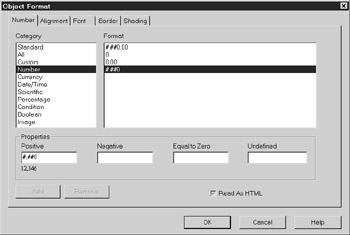
Other formatting options are described in Chapter 17, 'Format a Cell.'
|
| < Day Day Up > |
|
EAN: 2147483647
Pages: 206