Chapter 6: Using Designer to Build a Basic Universe
|
| < Day Day Up > |
|
In Chapter 5, I discussed the importance of aligning the universe with business goals and reviewed the basic components of a universe. In this chapter, you will get much more technical and look at all the options and parameters that help you build the universe and manage the complexity of user queries.
Launching Designer
Administrators use Designer to build universes. If your BusinessObjects deployment includes a repository (which is not required), Designer presents you with a logon screen.
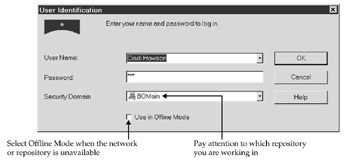
If your implementation has multiple repositories, then pay careful attention to which repository you log in to. Most large companies will have both a test and a production repository. Users may only ever see the production repository and may not necessarily have to select a repository; they access the production one automatically.
As a universe designer, though, it is easy to forget which repository you are working in, as the only time you see the repository name is when you first log in. Confusion between repositories may cause you to accidentally overwrite the wrong universe or to upload universes to a place that users cannot access.
|
| < Day Day Up > |
|
EAN: 2147483647
Pages: 206
- Article 340 Underground Feeder and Branch-Circuit Cable Type UF
- Article 396 Messenger Supported Wiring
- Article 400: Flexible Cords and Cables
- Example No. D2(b) Optional Calculation for One-Family Dwelling, Air Conditioning Larger than Heating [See 220.82(A) and 220.82(C)]
- Example No. D2(c) Optional Calculation for One-Family Dwelling with Heat Pump(Single-Phase, 240/120-Volt Service) (See 220.82)