Drill Across
|
| < Day Day Up > |
|
Drill across is the process of moving within the same dimension level but changing your selection criteria. You saw by drilling down that French Red Wines, Bordeaux Blend are higher priced, but not necessarily higher rated. Is the same true for Australian Red wines?
You use the Drill toolbar to select different values to drill across. Dimensions get added to the Drill toolbar in two ways:
-
As you drill down or choose to drill by different levels within the same hierarchy, the higher-level selection gets added to the Drill toolbar.
-
You can also specifically select a column, right-click, and choose Set as Drill Filter.
In the following example, you can drill across on wine Color, Country, and Dryness by using the drop-down menus for each. Using drill across, you see that the Average Rating and Price for Australian dry, red wines are 90.87 and $45.23, respectively. The lowest-priced year is 1999.
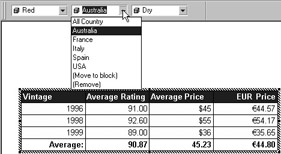
| Note | This report illustrates how report averages can be misleading unless you modify the calculation input context. You have seen in other reports that the average rating for the entire cube for Australian Red wines is actually 91.86. In this report, BusinessObjects determines the report average by averaging the three rows (91,92.60,89), not by averaging the entire cube contents. The default formula for the footer is =Average(<Average Rating> In Body) In Report when a more accurate formula would be =Average(<Average Rating> In Block) In Report. Refer to Chapter 18 for further explanation. |
You drill across to the Country USA, keeping the color and dryness selections the same. You can see next that while the ratings are only slightly lower, the average prices are significantly higher.
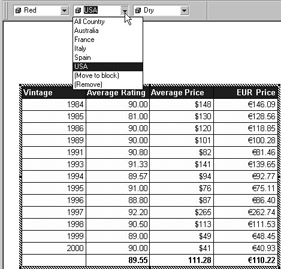
In previous releases of BusinessObjects, the drill filters did not exist as part of the toolbar and acted as a section header. The toolbar is a nice improvement for intuitive, multidimensional drilling; however, it requires an extra step for printed reports. To include the drill filters in a printed report, insert a cell by using the pull-down menus Insert | Special Field | Drill Filters.

This will insert a cell that displays all the drill filter selections, shown next. As the data in the drill selections change, so do the contents of this cell.
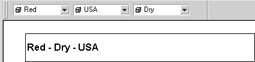
|
| < Day Day Up > |
|
EAN: 2147483647
Pages: 206