Chapter 2: Server and Software Building Blocks
|
In this chapter, we begin our closer examination of the "operating environment" component of the on demand strategy. We will take a look at the IBM eServer product lines and some important on demand software families.
IBM eServer Systems
Underlying the e-business on demand strategy is a completely revamped line of servers that comprise the IBM eServer family. Whether a business takes the traditional path of buying IBM servers and operating their own IT infrastructure or chooses to buy IT capacity from IBM as a utility, the IBM eServer family will play a central role. Before we take a look at the different product lines that make up the eServer family, let's pause for an overall eServer strategy.
The Overall eServer Strategy
The IBM eServer product lines are designed to reduce the total cost of owning and operating an business-critical e-business computing infrastructure (including the hardware purchase price, software licensing, installation, user training, upgrade requirements, maintenance, power consumption, facilities, systems management resources, etc.). Using eServer systems in an e-business infrastructure may help to significantly reduce total cost of ownership (TCO) over a five-year period. Lower total cost of ownership translates into greater return on e-business infrastructure investments.
-
Perform your own TCO now self-assessment
-
IBM eServer and on demand
(see page x)
According to a study of the operating e-business infrastructures of 24 organizations (Information Technology Group [(ITG]), December 2002), using eServer systems in an e-business infrastructure can help to significantly reduce total cost of ownership (TCO) over a five-year period. Lower total cost of ownership translates into greater return on e-business infrastructure investments.
IBM has achieved this lower total cost of ownership through a four-part strategy applied across all eServer products:
Application Flexibility
Freedom of choice results in lower costs. Application program flexibility offers users a wider choice of pre-packaged application programs from which to choose often resulting in lower cost application solutions. Leveraging open standards and offering more than one operating system choice (including Linux on all eServer lines) also reduces the cost of developing or integrating separate application programs. IBM eServer lines currently lead the industry when it comes to supporting both de facto and open standards.
Technology Leverage
IBM has always been and continues to be a technology innovator and leader by hiring good people, making strategic acquisitions and investments, and spending heavily on research and development. IBM has eight global research labs with over 3,000 researchers. Every year for nearly a decade now, IBM has set a new record for the most patents awarded to a single company—more than the 12 largest technology vendors combined.
Of course patents are only the beginning of the story. Technological advances only count when they are delivered in real-world products that bring tangible value to a business—another strength of IBM. Every year real-world product advancements are made at every level from microscopic packaging technologies to server and storage virtualization to global grid computing. The result is a consistent track record of improving increasing price/performance and decreasing TCO. The technological innovation engine within IBM is a key driver that helps the eServer family maintain its leadership position in the marketplace.
Risk Mitigation
The ever-present need to reduce risk drives businesses to evaluate that risk at many different levels. In the area of information technology, part of the risk profile is defined by the risk profile of the selected IT vendor: Will they remain in business for the long term? Do they have the range of experience, products, and services that we will need for today and tomorrow? As the largest, broadest, and most experienced IT vendor on the planet, herein lies another IBM strength.
At the server level, the risk of downtime becomes a focus. To minimize the impact to business continuity resulting from downtime, IBM is taking the best ideas and technology from each eServer line and implementing them across all eServer lines.
Infrastructure Efficiency
Many of the computing infrastructure resources deployed today are underutilized. Businesses are paying for wasted performance, capacity, and human resources, thus increasing total cost of ownership. IBM is focused on enabling eServer systems to more efficiently utilize their performance and capacity with such features as "capacity on demand," which allows you to hold extra computing power in reserve that can then be quickly activated if needed (and not paid for unless activated). Another strategic technology built into many eServer systems is dynamic LPAR (logical partitioning), which allows you to partition a single eServer system such that it acts as a group of "virtual" eServer systems—each with its own users, unique characteristics, and even unique operating systems. The term "dynamic" means you can reallocate the computing resources across the partitions on the fly as needed without disrupting operations.
Common Function
As we have seen, the move towards becoming an on demand business requires migrating your IT infrastructure to an on demand operating environment model. In this section, we will examine some examples of core functions built into the eServer family to enable that migration. The examples described in this section are either fully implemented or in the process of being implemented across all IBM eServer product lines.
SMP Implementation
All IBM eServer systems support the use of multiple processors within a single system to achieve higher levels of performance. All the processors share the same memory, disk, communications adapters, tape drives, and the like (Figure 2.1). This shared memory model of computing is called symmetric multiprocessing (SMP).
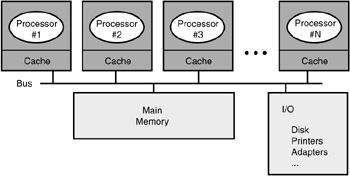
Figure 2.1: Symmetric multiprocessing (SMP).
The SMP implementation within IBM eServer systems enables several valuable things. First, it affords a business more choices in terms of processing power when selecting a server for a particular need. And of course it allows a business to upgrade the processing power of a server (by adding additional processors) as the business grows. Perhaps even more important, the IBM eServer implementation of SMP enables additional flexibility and another self-healing function (part of the autonomic component of an on demand operating environment).
The additional flexibility comes in the form of capacity on demand, which allows a business to switch on additional (resident but dormant) processors as workloads increase. The new self-healing function is called dynamic processor sparing, which allows you to recover from a processor failure by activating a replacement processor (again resident but dormant). Thus, a business can quickly recover from a processor failure with no loss of processing power. The failed processor can then be repaired at some later and convenient time.
Note that SMP is not the same thing as clustering. With clusters (also supported on eServer lines), every processor in the cluster has its own memory, disk, etc., but all are cooperating closely through the high-speed connections between them. This is why clustered configurations are often called "shared nothing" configurations, while SMPs are called "shared everything" configurations.
Dynamic LPAR
LPAR refers to a popular function first introduced in IBM mainframe computers and now implemented in most IBM eServer systems. The LPAR function allows you to take a single server and make it appear to be a collection of independently operating servers. That is, you can define multiple virtual servers within a single physical server. You do this by "logically partitioning" the system into virtual servers and then allocating resources (processors, memory, input/output devices, etc.) to each virtual server. Each partition can run its own instance of the operating system, middleware, and application programs, making each an independent "virtual" server. You can even run a mix of different operating systems on a single server—each with its own partition.
Businesses can use dynamic LPAR in many ways. For one thing, you can move the workloads of multiple servers onto one partitioned server. This type of server consolidation can often yield dramatic benefits by reducing the costs associated with floor space, rack space, software licensing fees, power consumption, air conditioning, maintenance, support, etc. while simplifying systems management. Further, using the "dynamic" part of LPAR you can shift the resources from partition to partition as needed without disrupting users. You can't do this with a collection of independent servers. In short, LPAR makes for more efficient use of computing resources.
What if a problem arises in one of the partitions? There is hardware (and firmware) to prevent problems in one partition (e.g., a hardware failure or application program failure) from disrupting users in another partition.
Dynamic LPAR can be used to facilitate the testing of new application programs, new operating system versions, new devices, etc. By running a test partition you won't disrupt the real (production) users if things don't go well during the testing. This avoids the extra cost of purchasing additional independent servers for testing purposes.
Dynamic LPAR can also be employed to support backup and recovery functions, application programs that require different versions of the operating system, a fail-over backup server function, application programs requiring different time zone settings, and better utilization of scarce or expensive resources (tape libraries, high-performance communications adapters, etc.).
Capacity on Demand
Even in stable environments, it is often hard to tell what level of computing capacity one should buy for a particular situation. While it is less than ideal to buy too much capacity, it is completely unacceptable to buy too little. So most of the time you wind up purchasing more processing power and more memory/disk storage than you need, which by definition means some of that capacity is wasted.
Now factor in the unexpected—acquisitions, a current event or marketing campaign that drives masses to your Web site, etc. So to say the least, it is difficult to always purchase just the right amount of computing capacity. This problem is the genesis behind the capacity on demand function implemented in IBM eServer systems. Capacity on demand provides a way to activate additional processing power and memory and disk storage as business needs change.
While capacity on demand is implemented differently on the various eServer lines, here is how it works in general. When you order an IBM eServer system, you can get some extra standby processors and memory that lie dormant. For example, when you purchase an eServer you might get eight active processors (also called start-up processors) and eight inactive standby processors (which you don't pay for until you actually use them). If, once your eServer is installed and running, you suddenly find you need more processing power, you can activate standby processors to meet the demand. You can activate the dormant capacity under two different versions of capacity on demand: Capacity Upgrade on Demand (CUoD) or On/Off Capacity on Demand.
Capacity Upgrade on Demand is used when a business needs to permanently increase the processing power or memory of a server. Here are the steps to activating CUoD:
-
You call IBM and send them your current configuration data over the Internet.
-
IBM sends you an encrypted key over the Internet.
-
You use the key to activate the dormant processors or memory.
Nothing to install, no hardware to ship, no new contracts to sign... it's just activated and off you go. You are charged only for the additional processors and memory you choose to activate.
The other type of capacity on demand, called On/Off Capacity on Demand or On/Off CoD, is intended to meet temporary needs—that is, to accommodate peak workloads generated by such things as seasonal transaction volume increases, increased Web site traffic due to a special event, end-of-month closing cycles, etc. To use On/Off CoD, you must first enable the On/Off CoD function with a code provided by IBM. Once it is enabled, you can activate dormant processors and deactivate them as needed. The server will report processor activation, and you pay for the number of "processor days" you actually activate (less some free "processor days" IBM makes available for testing, evaluation, or special circumstances).
Another good thing about having the dormant capacity on demand processors available within a server falls in the realm of autonomic computing as described earlier. If a processor fails, a dormant processor can be activated to take the place of the failing one.
Beyond processors, IBM is beginning to deliver other IBM eServer computing resources "on demand," including memory and disk storage, as we will see later.
Linux
In addition to a primary operating system, all IBM eServer product lines now support the Linux operating system. Linux is a relatively new phenomenon in the operating systems world. It is the most successful product arising from the Open Source Initiative, which encourages programmers around the world to improve, adapt, and redistribute their software. This open source concept is gaining enormous interest as it is producing quality results in a fraction of the time required for more traditional software development.
Initially, Linux was thought of as an experimental environment rather than a serious business operating system because it lacked a warranty or guaranteed support. But now the growth of several distributors of Linux and suppliers of Linux services has helped to increase corporate support for the Linux environment. Linux has proven to be a low-cost, high-performance, secure, and highly reliable operating system. Because of this and a natural affinity for the Internet, Linux is quickly moving into the mainstream. According to the IT market intelligence firm IDC (March 2002), Linux is expected to grow at a compound growth rate of 37% between 2002 and 2005, making it the fastest-growing operating system on the planet.
IBM has fully embraced Linux and Open Source software as key components in taking e-business on demand to the next level. IBM has invested over $1 billion in Linux and has more than 7,000 employees working on Linux in research, services, development, porting centers, sales, and marketing, etc. The ibm.com Web site as well as IBM's intranet are powered by many servers running Linux. IBM is currently shipping over fifty 50 software products on Linux across its DB2, WebSphere, Lotus, and Tivoli families. Some 4,700 IBM Business Partners support Linux-enabled software. Further, IBM is working with over 250 software developers in the Open Source community to advance Linux. With this level of effort, it's no surprise that IBM was the fastest-growing Linux vendor last year.
-
Introduction to Linux plus links to general Linux resources on the Web
-
Open Source Initiative Web site
-
History of Linux on CNN.com
(see page x)
IBM clearly believes that Linux will help enable the migration to the on demand business model by providing an open standard operating system that can harness leading-edge technologies and simplify user choice. Linux will help ensure software interoperability across heterogeneous servers.
By using the LPAR function (covered earlier), you can run one or more instances of Linux along with other operating systems on a single IBM eServer. This provides a low-risk way to test and deploy Linux application programs while simultaneously running production operating systems and their application programs.
IBM eServer Product Lines
The IBM eServer family consists of several product lines. In this section, we will take a quick look at each.
Blade Servers
The term "server blade" refers to a thin, ultra-dense card that houses microprocessors, memory, disk storage, networking, and other functions. Multiple server blades are inserted into a standardized, rackmounted chassis—like books into a bookshelf. The chassis is equipped with interconnecting midplanes (which enable the blades to work together) and redundant components to achieve increased density, reduced electrical power requirements, higher reliability, and lower costs as compared to other servers. Emerging systems management software helps with the deployment, reprovisioning, updating, troubleshooting, etc. for local or remote configurations consisting of hundreds of blade servers. Collectively, these characteristics are making server blade configurations very popular and in keeping with the attributes of an on demand operating environment. Gartner Dataquest has forecasted that worldwide server blade shipments will grow from 84,810 in 2002 to 1 million by 2006. IDC forecasts server blade sales to reach $3.7 billion by 2006.
The server blades offered by IBM fall under the eServer BladeCenter name. BladeCenter is a broad platform that allows users to integrate and centrally manage a collection of servers, storage devices, and networking functions that collectively provide more computing power at a lower cost and in a smaller space (i.e., smaller footprint) than traditional server "box" approaches. To achieve this, BladeCenter uses a modular design packaged in high-density rack enclosures that employ Calibrated Vector Cooling techniques that enable using the more powerful microprocessors. You can quickly respond to changing workloads by repurposing existing server blades or installing additional server blades ones in a "pay as you grow" fashion.
BladeCenter is often used for server consolidation and file and printer serving, as well as e-mail, calendar, and other collaboration applications. By clustering multiple BladeCenter systems, they can also meet the needs of high-performance computing environments at a low cost. Operating system options include Microsoft Windows and Linux, which can run concurrently in a single BladeCenter using the partitioning functions provided by VMware. This enables server consolidation by allowing a business to run multiple types of workloads simultaneously.
The BladeCenter chassis is an enclosure designed to be installed in a rack and hold the server blades. Such features as redundant, hot-swappable power supplies and the redundant midplane show the focus on reliability and resiliency in the overall design at the chassis level. Figure 2.2 shows a BladeCenter chassis with installed server blades.

Figure 2.2: IBM eServer BladeCenter.
The BladeCenter server blades themselves also possess many characteristics that support the on demand operating environment. They implement self-healing functions such as DDR, ECC, and Chipkill memory functions; Predictive Failure Analysis; and RAID (redundant array of inexpensive disks) disk configurations that improve system reliability and availability at the blade level. In addition, the disk drives, processors, blowers, and memory are covered by the predictive failure analysis function. Also, Light Path Diagnostics are used to visually guide you to failed components thus reducing repair time. The "call home" function will automatically contact IBM in the event of a failure.
Part of the server blade's computing power is used to implement other workload management and virtualization functions. There is also a dedicated system management processor that, along with IBM Director systems management software, allows you to manage one or more BladeCenter chassis and the many other elements of an integrated computing infrastructure through a single console. You can do things like update, troubleshoot, deploy, or re-provision BladeCenter resources. IBM Director also provides support for multiple clients including Linux clients for heterogeneous environments. For additional systems management capabilities, you can add the IBM Director Server Plus Pack option.
-
BladeCenter virtual tour
-
BladeCenter video
-
BladeCenter introduction and links
(see page x)
BladeCenter supports the attachment of remote storage devices through low-cost network-attached storage (NAS) devices and high-performance storage area networks (SAN) offerings. NAS devices are attached through the Gigabit Ethernet connections while SANs use Fibre Channel connections. The IBM TotalStorage NAS and FAStT families of storage products are supported by BladeCenter, allowing for the construction of an integrated infrastructure of processors, storage, and networking.
Collectively, the design features of the BladeCenter Chassis, associated components, the server blades themselves, and the supporting software help BladeCenter configurations meet the autonomic requirements of an on demand operating environment for self-configuring, self-healing, and self-optimizing, and self protecting.
Additional blade servers, such as a POWER blade (based on pSeries technology) and a storage networking blade, are in development. IBM also plans to offer a form of capacity on demand BladeCenter configuration which that would come with some extra server blades installed but not activated. You could then choose to pay for and activate the extra blades only if needed.
zSeries
IBM eServer zSeries is the mainframe server line that evolved from the S/390 world. As such, zSeries servers directly inherited all the IBM technological advances that resulted from decades of experience with mainframes in the most complex data center environments. That is, the all new design of zSeries servers builds on the security, reliability, availability, manageability, recoverability, performance, and capacity that have become synonymous with mainframe computers over the years.
The current zSeries line has also been optimized for contemporary business needs including such features as Web serving, ERP, CRM, and business continuity. As with all the eServer lines, the focus is on providing these functions at the lowest total cost of ownership. You will find zSeries servers running mission-critical business application programs at medium and large enterprises all over the world.
zSeries at a Glance
There are a range of models in the zSeries line differing in the processing power, capacity, and functions they offer. The entry-level models provide small and medium-size businesses with a server for the deployment of new e-business applications and server consolidation. From there, the zSeries models progress to increasingly powerful servers suitable for mission-critical applications for the largest enterprises. Figure 2.3 shows a zSeries server.

Figure 2.3: IBM eServer zSeries.
-
Printed book: Exploring IBM eServer zSeries
-
Info on zSeries servers
(see page x)
One of the things that makes zSeries servers different from other servers is its 64-bit z/Architecture. The z/Architecture is designed to reduce bottlenecks often created by a shortage of addressable memory through the use of 64-bit addressing. The z/Architecture, along with virtualization techniques and a focus on balanced performance across all major zSeries subsystems, allows a business to sustain higher utilization levels (averaging 70% according to IBM), making for more efficient use of IT resources. Balanced performance is achieved when all key subsystems that make up a server are well matched in terms of their individual performance levels (i.e., they can keep up with each other). Such a balanced design enables work to flow through the server smoothly and efficiently.
Another distinguishing feature of the zSeries servers is the Intelligent Resource Director (IRD). The IRD leverages virtualization, z/OS Workload Manager, logical partitioning, and Parallel Sysplex to sense workload changes in real-time and then dynamically shifts processor, memory, and I/O channel resources according to pre-defined business priorities. In this way, IRD provides the self-optimizing autonomic functions that enable a business to effectively deal with wide-ranging workload peaks and valleys.
Dynamic LPAR virtualization functions come naturally to zSeries since the concept originally came from the mainframe world. The largest zSeries servers can have up to thirty 30 partitions running a mix of different operating systems. The HiperSocket function unique to zSeries provides communications links directly between logical partitions. Conceptually, HiperSockets are virtual LANs between partitions, but since they are internal to the server, they operate at the much faster processor speeds rather than traditional network speeds. They allow application programs in one partition to efficiently communicate with the application programs in others without any physical cabling—a valuable function for server consolidation and application integration projects for example.
-
Article: Development and Attributes of z/Architecture
-
Intelligent Resource Director
(see page x)
The zSeries line uses microprocessors based on advanced chip fabrication technology and the MCM (MultiChip Module (MCM) package, which can house up to 20 microprocessors as well as cache memory and other support circuitry. The MCMs are then packaged on "books" that also contain memory and I/O channels. Spare microprocessors and memory are provided on these books for use in dynamic processor and memory sparing. Security is provided by the dedicated cryptographic coprocessors that encrypt and decrypt information in real time using Secure Socket Layer (SSL) algorithms and PIN/POS encryption.
Depending on the model, zSeries servers support both Capacity Upgrade on Demand and On/Off Capacity on Demand. With CUoD, a business can activate spare microprocessors and/or memory to gain extra processing power as needed. On/Off CoD allows a business to activate dormant processors to handle peak workloads and then deactivate them after the peak period is over. Another form of capacity on demand implemented on some zSeries models is called CBU (Capacity BackUp (CBU). With CBU, an emergency backup configuration (with additional processors activated) is defined on a designated zSeries server. In the event of a server failure elsewhere in the enterprise, the emergency configuration can be activated and use the additional processing power to temporarily take over the workload of the failed server. zSeries Workload License Charging (WLC) takes this variable computing cost notion into the software realm. With WLC, a business is charged according to the actual usage of the software. In all these cases, the purpose is to allow a business to efficiently and effectively respond to changing workloads—a necessary capability for an on demand operating environment.
-
Article: Thin Film Multichip Module Packages...
(see page x)
zSeries servers support clustering through Parallel Sysplex configurations. With Parallel Sysplex, multiple zSeries servers (up to thirty-two 32 z/OS images) are connected through one or more Coupling Facilities. These specialized connections enable high-speed information exchange and resource sharing among all participating zSeries servers. A Sysplex Timer is used to keep the servers synchronized. Through virtualization techniques, the servers in a Parallel Sysplex provide a high-availability infrastructure with no single point of failure.
In the large enterprise, an on demand operating environment starts with the notion of an on demand data center. Such a data center is able to facilitate end-to-end enterprise integration through the adoption of open standards and the ability to change. Functions such as capacity on demand, dynamic LPAR, Parallel Sysplex, workload management, virtualized storage, open middleware, etc. are the building blocks that can be used to build an on demand data center.
-
zSeries Capacity on Demand
-
Parallel Sysplex home page
(see page x)
zSeries Operating Systems
The major operating systems for the zSeries include z/OS, z/OS.e, and z/VM, Linux, VSE/ESA, and TPF. Let's take a quick look at each.
In October 2000, coincident with the zSeries announcement, the new 64-bit follow-on version of OS/390 was released, named z/OS. As the premier zSeries operating system, z/OS fully exploits the 64-bit z/Architecture as well as the most advanced zSeries on demand functions. z/OS provides a highly secure, scalable, high-performance, and highly available base on which to build and deploy e-business and Java-enabled applications. The zSeries servers and the z/OS operating system preserve current investments in System/390 application programs and provide for the integration of these applications into an on demand operating environment. z/OS supports new technologies including Enterprise JavaBeans, XML, HTML, and Unicode, while supporting the technological advances in Parallel Sysplex processing and TCP/IP networking.
The Intelligent Resource Director and WorkLoad Manager (WLM) functions enable z/OS to dynamically manage resources across an LPAR. WLM can alter processor capacity, channel paths, and I/O requests across LPARs based on the business's goals and without operator intervention. This is an important evolutionary step towards an on demand operating environment and a major contributor to reducing TCO.
z/OS.e is a special limited-function version of z/OS to be used only on the z800 model for small and medium-sized businesses. z/OS.e allows businesses to deploy new application programs using zSeries and select z/OS function at a small fraction of the price of full-function z/OS implementation. An important difference between z/OS and z/OS.e is that z/OS.e will not execute CICS, IMS (Information Management System), COBOL, or FORTRAN applications. However, many precompiled COBOL, DB2, PL/1, and Visual Age PL/1 applications can be executed under z/OS.e.
-
z/OS operating system
-
z/OS, e
(see page x)
The z/VM operating system was also a key element of the zSeries strategy. VM stands for Virtual Machine—a concept in which a single server is subdivided into multiple, virtual servers. Each of these virtual servers, simulated in software and called a virtual machine, acts as an independent and complete computer system with its own operating system image, processors, memory, I/O channels, disk storage, tape storage, etc. The operating system running in a virtual machine (on top of z/VM) is called a guest operating system and might be z/OS, z/OS.e, OS/390, VSE/ESA, TPF, VM/ESA, zVM, or Linux. The virtualization functions provided by z/VM play right into the hands of an on demand operating environment.
z/VM exploits the new 64-bit z/Architecture, thereby reducing storage constraints and giving users the significant "headroom" needed to accommodate growing e-business application program demands.
-
z/VM operating system
(see page x)
z/VM provides a flexible test and production environment for zSeries servers.
In December of 1999 IBM shocked the industry when it distributed Linux enhancements to allow Linux to run on IBM mainframe computers. Since then, Linux has become an important operating system for all eServer lines. Current Linux releases take advantage of zSeries hardware and the 64-bit z/Architecture. By running Linux on zSeries, a business has an on demand operating environment platform that is massively scalable both vertically and horizontally. For example, you can run hundreds of Linux images on a single zSeries under z/VM to support large server consolidation projects. When Linux is the guest operating system running under z/VM, additional benefits accrue through the ability to share hardware and software resources and use high-speed communications. Another advantage of running Linux on zSeries is that Linux application programs have access to enterprise data and application programs, facilitating end-to-end enterprise integration efforts.
In order to accommodate favorable pricing models, Linux is run on specific and dedicated processors within a zSeries server which can not be used for other workloads. The Integrated Facility for Linux (IFL) feature provides a way to add processing capacity exclusively used for Linux workloads. This permits new Linux workload running on IFL microprocessors to be added without affecting zSeries model designation or software charges for other workloads.
-
Linux for zSeries
(see page x)
The Virtual Storage Extended/Enterprise System Architecture (VSE/ESA) operating system is used primarily in small to mid-sized zSeries installations. As such, there are many VSE/ESA applications running core business functions, and there is high interest in deploying Linux applications on the same zSeries server. The latest releases of VSE/ESA have augmented the interoperability between VSE/ESA applications and Linux applications through HiperSockets. Other recent enhancements to VSE/ESA include Internet security (SSL) performance improvements as well as support for additional open standards such as SOAP and XML.
The TPF (Transaction Processing Facility) operating system is designed for businesses and organizations that have high on-line transaction volumes and large networks. Originally the result of an early 1960s project between IBM and several airlines, TPF has attracted customers throughout the world, and spread across several industries, including airlines, lodgings, banks, and financial institutions. Their common characteristic is an environment in which transaction growth is expected to be very fast or there are peak periods of intense transaction activity. TPF provides those businesses with significant competitive advantage by enabling high capacity with very low cost per transaction. TPF's high capacity and availability characteristics make it IBM's strategic, real-time High-Volume Transaction Processing platform.
-
VSE/ESA operating system
-
TPF operating system
(see page x)
xSeries
The IBM eServer xSeries is the Intel-processor-based segment of IBM's eServer family. As with other eServer lines, the xSeries line offers a range of performance, features, functions, and packaging options (including floor-standing and rack-mounted designs). xSeries servers support several different operating systems including Microsoft Windows and Linux.
While earlier Intel-processor-based computers were PC-class systems only trusted to provide simple functions such as file and print serving, the role of xSeries servers has expanded to include critical business applications such as CRM, ERP, business intelligence, supply chain management, collaboration, etc. xSeries servers are used everywhere from small business and departmental environments to Fortune 500 companies.
-
Printed book: Exploring IBM eServer xSeries
(see page x)
xSeries at a Glance
There are many models that comprise the xSeries line. While there are some specialized systems in the line up (e.g., telecommunications servers), most can be broadly categorized in three groups: universal servers, rack-optimized servers, and high-performance scalable servers.
The "universal server" category of xSeries servers is aimed at the small business and departmental environment. They are often called upon to do file and print serving tasks or perhaps manage e-mail and other types of collaboration applications. The "rack-optimized" members of the xSeries family are designed to conserve space in a rackmounted environment. The "high-performance scalable" xSeries category puts a premium on performance and SMP configurations in a rack-mounted package. Figure 2.4 shows some representative members of the xSeries line.
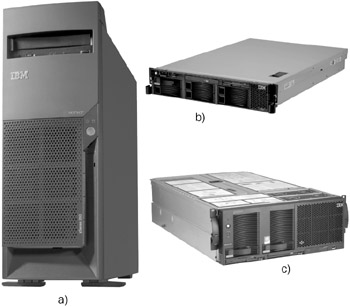
Figure 2.4: Some IBM eServer xSeries servers, a) universal servers, b) rack-optimized servers, c) high-performance scalable servers.
A distinguishing characteristic of xSeries servers is their Enterprise X-Architecture, which guides the incorporation of mainframe technology into industry-standard servers, namely, the xSeries line. Much of the Enterprise X-Architecture function is delivered through a chip set called XA-32 that IBM designed and now uses in some xSeries servers to coordinate the activities of key xSeries components such as microprocessors, cache, memory, I/O subsystems, etc. In large measure, this is how IBM gives xSeries servers many advanced functions that are new to the industry-standard server community yet well known by users of mainframes and other high-end servers.
-
More info on all xSeries server models
(see page x)
By blending the Enterprise X-Architecture with advanced Intel microprocessors, xSeries servers implement many advanced server features such as XpandOnDemand. With this function, you can start with one 4-way SMP xSeries server and later attach additional 4-way SMP server nodes (through specialized high-speed SMP expansion ports) to increase capacity (more processors, memory, storage, and I/O slots) if the workload increases. Though similar to a traditional cluster in some respects, XpandOnDemand allows you to run a single operating system image across all processors and places all I/O devices (no matter which node houses them) within reach of all processors—functions unique to SMP configurations. XpandOnDemand also affords the flexibility to detach and redeploy each individual 4-way SMP server node as a stand alone server or to add SMP processors to a different xSeries server, thus balancing capacity with server workloads. This "pay as you grow" delivery of SMP computing power and flexibility in redeployment is a departure from traditional industry-standard servers and fits well into an on demand operating environment.
Another example of mainframe function is in the xSeries system partitioning, which is in the same spirit of LPAR (covered earlier) but is implemented today using physical partitioning. This allows a business to split the processing resources of a single xSeries server among up to four physical partitions, each operating simultaneously and running its own operating system image (and not necessarily the same operating system). As with LPAR, xSeries physical partitioning is useful for server consolidation, software migration, testing, version control, maintenance, workload isolation, etc. Physical partitioning is exploited by the VMware software, which provides more flexibility in partitioning an xSeries server through virtualization techniques and logical partitioning. You can expect future operating system releases to also provide more flexibility through logical partitioning functions.
Enterprise X-Architecture also enables some other enhancements, such as increased memory capacity, performance, and reliability (through Active Memory), and systems available (through Active Diagnostics), to name a few. These functions, along with such things as hot-swappable power supplies and integrated disk mirroring, help further improve system reliability and availability.
-
Enterprise X-Architecture
-
Virtual Tour: IBM Director software
(see page x)
The IBM Director suite of software is provided on every xSeries server. This software, further described in the BladeCenter section above, works with integrated services processors to provide a set of systems management and autonomic functions such as remote tracking of xSeries server configurations and key system performance metrics.
Windows and Linux
There are several operating system alternatives available for xSeries systems including Microsoft Windows and Linux. Let's take a quick look at these two popular options.
All xSeries servers support the Microsoft Windows Server operating systems, which evolved from the Windows NT Server predecessor. The Windows Server series provide for a comprehensive Internet and user applications platform that provides gives increased reliability, availability, and scalability with enhanced end-to-end management features. At the core of Windows Server is a complete set of infrastructure services based on Microsoft's Active Directory service. The Active Directory simplifies management and provides a centralized way to manage users, groups, security services, and network resources. In addition, the Active Directory has a number of standard interfaces that make it easy to operate with a variety of applications and devices.
All xSeries servers also support the Linux operating system covered earlier. You can download Linux for the xSeries free from the Internet or buy a package of the operating system, tools, shells, and utilities such as the Java IBM Developer Kit for Linux. The IBM Developer Kit for Linux, Java Technology Edition, is a development environment for companies who want to build and deploy high-performance, Web-based server applications on Intel architecture that conform to the Java Core API. There is also the IBM Integrated Platform Express offering, which allows independent software vendors to deliver turn-key business application program solutions to their customers on a pre-integrated and tested platform consisting of xSeries, Linux, WebSphere, and DB2.
-
Windows on xSeries
-
Linux on xSeries
-
Integrated Platform Express
(see page x)
There are currently over 3,500 Linux application programs enabled for Linux on xSeries supported by IBM and the IBM Business Partner network. IBM continues to work closely with the Linux Open Software community and independent software developers to maximize the exploitation by Linux of the Enterprise X-Architecture as it evolves over time.
iSeries
The IBM eServer iSeries line is designed to address the computing needs of those who run the commercial application programs found at the core of most any enterprise. That is why you find iSeries servers throughout business, government, and academic organizations. They are popular with small and medium-sized businesses because their integrated operating system makes systems management easier. However, they are also popular in large business environments. In fact, IBM reports that 99 of the Fortune 100 companies and 83% of the Fortune 500 have installed iSeries servers as part of their computing infrastructures. In all these environments, iSeries servers have a very loyal following and consistently achieve the highest customer satisfaction in the industry.
-
Printed book: Exploring IBM eServer iSeries
-
eBook: Building on Your OS/400 Investment
-
eServer Magazine—iSeries edition
(see page x)
iSeries at a Glance
The IBM eServer iSeries line of servers covers the range from entry servers that support modest environments all the way to high-end, datacenter-class systems previously associated only with mainframe computers. The iSeries is based on open standards. This, along with its integrated design, reliability, and support for running multiple operating systems/applications simultaneously, puts iSeries right in line with the on demand operating environment vision. Figure 2.5 shows the iSeries family.

Figure 2.5: IBM eServer iSeries family portrait.
-
Details on all iSeries models
-
Details on iSeries Editions
(see page x)
There are Standard and Enterprise Editions for most iSeries models. The Standard Edition includes the base functions and OS/400. The Enterprise Edition includes a long list of on demand functions too numerous to list, but here are a few examples: Integrated xSeries Server, WebSphere Application Server, Lotus Sametime (100 seats), DB2 SMP, Tivoli Monitor, etc.
One of the things that makes iSeries servers different from other servers is its integrated architecture. This refers in part to the fact that OS/400 (the primary operating system for iSeries) comes pre-packaged with many software functions (database, security, workload management, etc.) that have traditionally been sold as separate products on other servers. Thus, OS/400 users are spared the effort of having to purchase, install, test, trouble shoot, and maintain independent software layers. This helps improve the return on investment (ROI) and makes iSeries systems more reliable, more capable, and easier to manage than other servers in its their class.
The integrated nature of iSeries servers also presents various opportunities for optimization not present in other systems. For example, the built-in database is integrated tightly with OS/400, the underlying iSeries machine interface, and the SMP hardware design. Among other things, this integration enables multiple processors to apply their combined processing power to a single query or to create a single database index. The result is a marked improvement in database performance.
The iSeries line uses microprocessors based on the reduced instruction set computing (RISC) concept of computer architecture. With the RISC approach, a very simple set of programming instructions is executed at extremely high speeds, resulting in better overall performance. The more powerful iSeries systems use the POWER4 microprocessor, which is the first single chip to house two processors, which gives it a significant performance advantage over competitive designs.
-
Collection of POWER4 technology papers produced by IBM Research
-
IBM technology paper: POWER4 System Micro Architecture
(see page x)
The Dynamic Logical Partitioning (LPAR) implementation on iSeries is inherent in the iSeries architecture and provides a virtualized foundation. The largest iSeries systems can have up to 32 logical partitions. Even a uniprocessor iSeries server supports up to 10 Linux or OS/400 partitions. Each partition can support an independent set of users, yet there is only one system to manage. Resources can be reallocated to partitions dynamically without disrupting users.
-
iSeries LPAR—Frequently Asked Questions
-
Short recap of iSeries LPAR function improvements by release
-
iSeries Capacity Upgrade on Demand overview, presentations, and planning guides
(see page x)
iSeries servers implement variable processing power through both Capacity Upgrade on Demand and On/Off Capacity on Demand functions (described earlier). Today these functions are implemented for processors and IBM is evaluating the delivery of additional memory through the capacity on demand model in a future release. In both cases, capacity on demand provides flexibility that helps a business adjust to shifts in workloads without having to pay up front for extra capacity that may be seldom be needed.
OS/400 and Linux
iSeries servers have the ability to simultaneously support several different application program environments simultaneously. This is, in part, because an iSeries server can run multiple instances of three different operating systems at the same time: Operating System/400 (OS/400), Linux, and Microsoft Windows.
OS/400 implements and supports the key on demand functions within iSeries systems such as capacity on demand, dynamic LPAR, workload management, storage management, etc. OS/400 is also central to the autonomic functions of iSeries. There are self-healing functions that automate system monitoring to help prevent downtime and improve availability. There are self-optimizing functions such as dynamic storage optimization, that which automatically sees to the efficient allocation of disk space for OS/400, Windows, and Linux application programs for increased efficiency. There are graphical tools that can help automate systems management tasks. Integrated printing functions such as Advanced Function Printing (AFP) and Intelligent Printer Data Stream (IPDS) allow iSeries to produce printed output to meet varying needs.
The latest version of OS/400 is Version 5 Release 2 (V5R2). With the release of this version came new functions such as Dynamic LPAR for Linux, capacity on demand enhancements, an improved user interface now called the iSeries Navigator, switched disk cluster management, which improves system availability, multiple DB2 images useful for business unit consolidation, single sign-on functions through Enterprise Identity Mapping, and more.
-
OS/400 V5R2 Enhancement Overview
-
Application performance management—test results
-
More detailed information on OS/400 V5R2 (IBM Redbook)
-
Printing solutions supported by OS/400
(see page x)
The integrated functions of OS/400 along with its tight coupling to the underlying hardware make the iSeries line of servers unique when compared to its many single-purpose competitors.
There are also Linux applications available for iSeries servers. You can run a version of Linux directly on an iSeries server in one or more secondary logical partitions under the control of OS/400. In fact, the implementation of Linux on iSeries servers previously won "Best of Show" recognition at LinuxWorld.
Here is a quick example of how a business can use Linux on iSeries. Banco do Brasil, the first Brazilian bank to operate in domestic and international markets, was using a banking system running on iSeries servers. They decided to consolidate their European operations onto three iSeries servers in the London office: one running its core banking application programs, one dedicated to running Lotus Domino, and one running Linux. Banco do Brasil will replace a PC-based server farm with Linux on iSeries combined with six Integrated xSeries Servers. By using Linux on iSeries, the company saves on software licensing fees while gaining improved systems management functions for the xSeries servers.
-
Redbook: Linux on iSeries
-
Linux for IBM eServer iSeries Web site
-
Linux for iSeries offered by SuSE
(see page x)
By supporting so many different application program environments, iSeries servers provide users with a wider range of alternatives when searching for application programs to address various business needs as they arise. This has always been and will continue to be an important consideration when selecting servers.
Windows Integration
Since many businesses use a mix of iSeries servers and Intel-processor-based servers, IBM has developed two ways to combine their strengths, share resources, and simplify systems management.
First, there is the Integrated xSeries Server, which is basically an xSeries server packaged on a PCI card that you plug into an iSeries server. By doing so, you wind up with two types of servers (one iSeries and some number of xSeries) in the same mechanical package. In fact, you can install and manage up to 48 xSeries servers in a single iSeries server. You run OS/400 on the iSeries and Windows 2000 Server, and Windows XP, etc. on the xSeries Servers, which feature Intel Xeon processors.
The other option is to attach an external xSeries server to an iSeries via the Integrated xSeries Adapter. This adapter provides a high-speed link between an iSeries server and as many as 60 xSeries servers.
Using either approach to integrating xSeries servers with an iSeries server, several important things happen. You can centrally manage both iSeries and xSeries server operations, improving security and availability (e.g., OS/400 and Windows integrated user/password administration, storage management tasks, consolidated data backup and restore functions, etc.). You can perform these tasks from the iSeries console or in wireless environments via a Web-enabled cell phone or personal digital assistant (PDA).
This close integration between iSeries and xSeries servers also gives you the ability to treat all disk storage as one large body of storage and dynamically reallocate it (as well as other iSeries resources such as like CD-ROM drives, high-speed printers, communication links, etc.) to both iSeries and xSeries users. By using these functions to consolidate Windows servers within an iSeries server, a business can often achieve significant savings in the total cost of ownership and a more rapid return on investment.
Here is a quick example of a business that integrated its Intel-processor-based PC servers using iSeries and xSeries integration. Huhtamaki of De Soto, Kansas, is a worldwide manufacturer of packaging for leading food products. They were using AS/400 and PC servers for their enterprise resource planning systems. These servers, along with inherited systems they gained through a flurry of acquisitions, had resulted in the a proliferation of small PC servers, which brought the associated management problems, complexity, down time, and costs with them. Huhtamaki decided to consolidate their operations using an iSeries 890. They used the LPAR function to accommodate the growing number of OS/400 applications. They replaced some of the small PC servers with Integrated xSeries Server cards installed in the iSeries 890. They replaced the rest of their PC servers with four IBM eServer xSeries servers attached to the iSeries 890 through Integrated xSeries Adapters. The result was significant savings in floor space, systems management costs, and tape backup time. System down time was also significantly reduced through the autonomic features of iSeries servers. This is very important, since Huhtamki estimated down time could cost as much as US $10 million per hour.
-
Study: ROI of Windows/Linux Server Consolidation on iSeries
-
iSeries Windows integration info/links
-
iSeries Windows integration guide
-
Integrated xSeries Servers
-
Sales manual pages for Integrated xSeries Adapters
-
About the Huhtamaki project
(see page x)
pSeries
The pSeries line is the IBM entry in the UNIX server arena with a focus on performance leadership and competitive price/performance ratios. pSeries servers are designed to address the computing needs of both high-performance computing (HPC) users and those who run more traditional commercial application programs. HPC applications can be found in business, government, and academic environments in areas such as statistical analysis, geological analysis, molecular chemistry simulations, artificial intelligence, and life sciences. Many HPC applications are best implemented on shared servers or clusters of servers, with each user accessing the cluster via a networked personal computer.
Commercial application program environments are those typically found in business, government, and academic organizations. Application programs in commercial environments cover a wide range, from general accounting and order entry to the most advanced database management systems for supply chain management, data mining, and business-to-business transactions over the Internet. In the commercial environment, sometimes there are also technical business users who, as in HPC environments, use pSeries systems for very demanding workloads such as business statistical analysis, financial analysis, economic simulations, and securities trading.
pSeries at a Glance
The IBM eServer pSeries line of servers covers the range from entry servers to high-end models and super computer-class clusters. The smallest pSeries servers are designed primarily for small to medium-sized businesses yet offer mainframe-like characteristics not typically found in entry-level UNIX servers. Larger companies may also select an entry pSeries model for situations where many small systems must be deployed in many separate locations, as in chains of retail stores. The related IntelliStation line (based on pSeries technology) provides a high-performance UNIX workstation for engineering and analysis applications.
-
Printed book: Exploring IBM eServer pSeries
-
eBook: Building on Your AIX Investment
(see page x)
-
Info on all pSeries server models
-
Info on all IntelliStation models
(see page x)
The most powerful pSeries servers are often used in large database environments or high-performance computing markets. Figure 2.6 shows the pSeries line.

Figure 2.6: Various IBM eServer pSeries models.
As with the iSeries line, pSeries servers use RISC microprocessors that implement the IBM POWER Architecture. The most powerful microprocessor in this family is called the POWER4+, and it is used across the pSeries line.
The SMP implementation of pSeries systems allows a single server to have up to 32 processors and supports the autonomic self-healing function called dynamic processor sparing (described earlier). The memory subsystems used in all pSeries servers also employ autonomic self-healing functions such as memory deallocation, ECC Chipkill, bit steering/redundant memory, and memory soft scrubbing. These and other system-level features such as hot-pluggable PCI expansion slots, redundant power supplies and cooling fans, hot-swappable disk bays, etc. all help improve the availability of pSeries servers.
The pSeries line leverages hardware and operating system virtualization functions to implement the dynamic LPAR function. The largest pSeries systems can have up to 32 dynamic logical partitions. Each partition can run its own instance of the operating system (AIX or Linux), middleware, and application programs, making each an independent virtual server.
The latest pSeries servers implement variable processing power and memory capacity through the Capacity Upgrade on Demand and Capacity On/Off capacity on demand functions (with up to 30 free days for evaluation and testing). As discussed earlier, these functions provide variability that helps a business meet peak workload demands while only paying for the computing capacity actually activated. Of course, pSeries servers can also be scaled up in capacity either by upgrading to more powerful models or by linking (clustering) multiple pSeries systems together to achieve supercomputer performance.
-
pSeries LPAR functions
-
pSeries capacity on demand
(see page x)
AIX and Linux
pSeries servers support two operating systems: AIX and Linux. The AIX operating system is the premier operating system for pSeries servers. AIX combines the basic functions of the UNIX operating system with many enhancements, some developed by IBM and some designed by other companies and academic institutions.
AIX conforms to many open standards (e.g., Java, ISO, UDDI, SOAP, Eclipse, SET, SSL, etc.) defined by independent standards bodies. As discussed earlier, adherence to open standards is an important characteristic when building an on demand operating environment because it leads to more options when selecting application programs, easier integration of different types of computers, etc.
-
IBM AIX Web site
-
UCLA's library of public domain software for AIX
-
AIX Affinity with Linux (technology paper)
-
Instant Messaging for AIX (technology paper)
(see page x)
AIX implements and supports the key on demand functions within pSeries systems like such as capacity on demand, dynamic LPAR, SMP, workload management, dynamic processor and memory deallocation, etc. AIX version 5L brings with it many enhancements, including an affinity for Linux application programs and instant messaging. There are thousands of application programs available that run on a pSeries system and AIX.
-
Introduction of Linux for pSeries (technology paper)
-
Linux for IBM eServer pSeries Web site
-
Linux distribution for pSeries offered by SuSE
(see page x)
In addition to AIX, pSeries systems can also run the Linux operating system described earlier. You can choose to buy a pSeries server without an AIX license and run only Linux. Alternately, you can run one or more instances of Linux and AIX on a single pSeries server using the dynamic LPAR function. This provides a low-risk way to test and deploy Linux application programs on a pSeries server while still running production AIX application programs.
Clusters
A cluster is a collection of two or more servers interconnected via a high-speed link. The servers in a cluster combine their strengths and leverage virtualization techniques to become "one computer." Clustering provides another way to scale up in computing power on demand by adding additional servers alongside existing ones, thereby preserving current investments in both hardware and software.
-
Cluster 1600 info and links
-
Cluster 1350 info and links
(see page x)
In addition to the zSeries Parallel Sysplex covered earlier, IBM offers two basic cluster groups: Cluster 1600 (pSeries based) and Cluster 1350 (xSeries based). These are not product lines per se, but rather the names used to refer to a related set of clustering technologies.
IBM eServer Cluster 1600 is the group that includes the AIX clustering products (pSeries servers, interconnect options, and software products). Cluster 1600 is the logical extension of the preceding RS/6000 SP technologies, which allowed hundreds of processors to be combined in massively parallel systems, such as Deep Blue (the system that defeated chess master Garry Kasparov in 1997) and ASCI White (the world's fastest supercomputer in 2000, located at Lawrence Livermore National Lab). Initially, the servers in RS/6000 SP configurations were specially designed and packaged SP nodes based on the same PowerPC and POWER architectures as those used in RS/6000 servers. Over the past few years, support emerged for attaching pSeries and RS/6000 servers as "nodes" in an SP configuration.
Recent enhancements to Cluster 1600 allow users to integrate the latest pSeries servers, existing SP nodes, xSeries servers and blades (when running Linux), and high-speed interconnect technologies in unified systems with a single point of control. You can have up to 128 nodes in a single cluster (including 32-way processors). The software used to manage the cluster can be either the Parallel System Support Programs (PSSP) or Cluster System Management (CSM) software.
Similarly, IBM eServer Cluster 1350 is the name used to refer to Linux/xSeries cluster technology. In this group, you can have up to 512 xSeries servers (1- or 2-way) participating as nodes in a single cluster. The xSeries servers must be running Linux operating system. You can use Cluster System Management for Linux or GPFS for Linux to manage a Cluster 1350 configuration.
One Size Does Not Fit All
When IBM revamped its entire line of servers under the IBM eServer brand back in October of 2000, it begged the question, "Why didn't IBM just create one line of servers rather than several lines (zSeries, iSeries, Blades, Clusters, etc.) under the IBM eServer brand?" This question is particularly relevant because IBM is using so much common function and technology across the eServer lines.
The answer is... because one size does not fit all. The wide range of environments in which computers are used today are as diverse as... well... the whole world. Computers are used everywhere from fish markets to nuclear reactors... and to manage activities from seaweed harvesting to Mars missions. Just as no single boat hull design or golf club is perfect for every situation, no one server architecture is perfect for every business environment.
In fact, even within a single enterprise it is almost always desirable to use more than one server architecture due to the wide range of needs to be filled. That's why 90% of all enterprises use multiple architectures (and 65% have three or more architectures in use). There is no one perfect architecture for every situation. By mixing and matching the various IBM eServer lines, you can take advantage of the inherent strengths of each to build a more flexible and efficient e-business infrastructure.
These, along with the need to preserve investments in the computing infrastructure in place today, are the reasons IBM chose to move several unique architectures forward into the emerging e-business world.
|
EAN: 2147483647
Pages: 20