Installing Programs with Click-N-Run
It's truly one of the easiest ways to install programs onto a computer. You simply decide what program you want to install, then click a button, and it will automatically be loaded onto your machine. Programs are clustered into different categories to make it easier for you to find what you are looking for.
-
Click on a category of product that you want to install in the left pane of the Click-N-Run window. The Viewer window will change to show you the different programs that fall under that category.
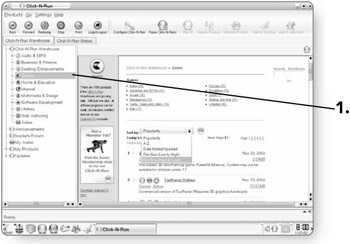
Note Program categories are also divided into subcategories that you can view.
-
Click on the down arrow next to the Sort by box. By default all of the software included in that category is listed in order of popularity (the number of people who have downloaded it). You can select from a variety of different download categories.
-
Click on a sort option . This determines how your results will be sorted.
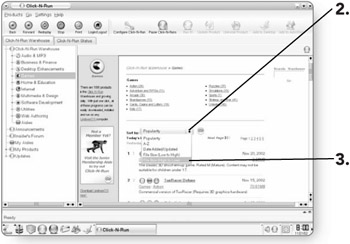
-
Click on the Go button . The search results will be sorted based on the criteria you chose.
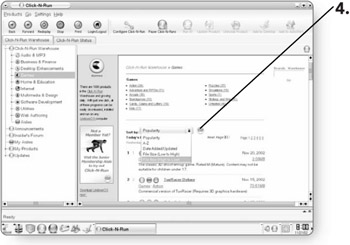
-
Click on the program that you'd like to install. The window will change to give you a detailed description of the program.
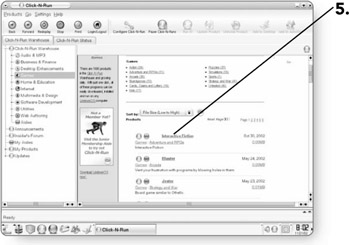
-
Click on the Click-N - Run icon . The program will begin downloading to your machine.
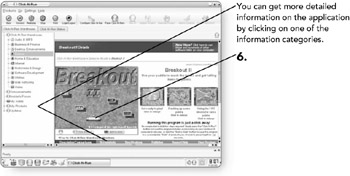
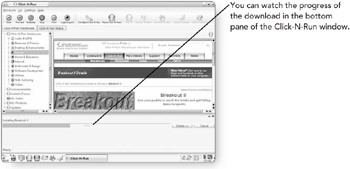
-
Click on Run It! to launch the application that you've just downloaded. In most cases, an icon for the application will be added to the desktop for easy access.
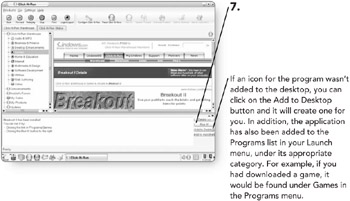
Searching for a Program in Click-N-Run
Rather than having to search through different categories of programs, you can find specific programs you are looking for by conducting a search.
-
Click on Click-N-Run Warehouse in the left panel of the Click-N-Run window.
-
Click in the Search : Warehouse text box. Your cursor will be flashing in the box.
-
Type in the keyword for your search. You can use keywords of specific programs like "Star Office" or "Doom" or you can search with general terms like "Games" or "Word Processors."
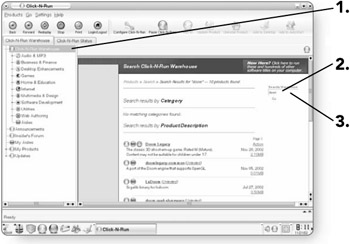
-
Click on Go. The search will be conducted . The results of the search will be shown in the window.
-
Click on the Click-N-Run button beside the desired program to begin the installation.
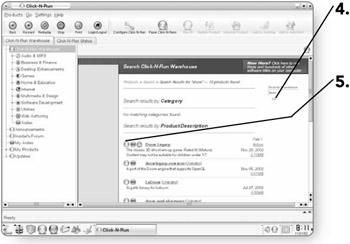
EAN: 2147483647
Pages: 152